
Slice & Dice
There is nothing more annoying than getting a PDF that you want to repackage but you don’t have the billion dollar Adobe software to remove unwanted pages, add pages of your own or reorder the pages. This is where the PDFTK Builder comes in- with one application, you can
- *merge multiple PDFs into one document (put all buyer or seller docs, HUD-1s, etc. into one PDF for your records, and give them a copy at closing)
- *reorder, add or omit pages (you have the 40 page contract but only need to email the important pages to your assistant)
- *watermark your PDFs (crucial for your white papers when you publish them online to protect from theft)
- *password protect your PDF (which is a good way to secure client documents OR to require registration for your market stats or white papers)
- *disable printing options (useful when dealing with highly sensitive info such as credit applications)
Simply put, PDFTK helps you slice, dice and protect your PDF documents. Can you think of other real estate reasons that these features are important?
In this article:Tech
Written By
Lani Rosales, COO + News Director
Lani is the COO and News Director at The American Genius, has co-authored a book, co-founded BASHH, Austin Digital Jobs, Remote Digital Jobs, and is a seasoned business writer and editorialist with a penchant for the irreverent.

12 Comments









































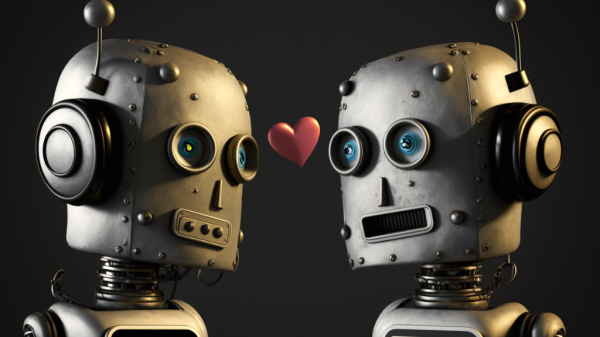

Jason Sandquist
October 3, 2008 at 11:43 am
OMG, the best ever. nuff said!
Matt Wilkins
October 3, 2008 at 8:18 pm
Great find Lani! Personally I bit the bullet and found a full copy of Adboe Acrobat 8 for 80 bucks on ebay. The one thing i can say is that it sounds like PDFTK does not let you create new PDFs directly from a scanner. This is a huge necessity for me as this (along iwth the tasks you listed above) have been huge strides in my quest to become a paperless broker/brokerage.
Lani Anglin-Rosales
October 3, 2008 at 8:37 pm
Jason, I agree!
Matt, when docs are scanned into a program (Open Office for example) that has a “save as .pdf” option it solves that problem. I’m not sure if MS does that but I know Open does. Adobe Acrobat will always be the best, most complete version, but with thousands of companies biting like sharks at Realtors’ pockets, saving a penny here and there never hurts!
Bob
October 3, 2008 at 9:46 pm
Lani, you would not believe how badly I have I need this for slicing and splicing multiple pdfs into one short sale package. You are my new hero.
Matt, I picked up a Canon MX310 (fax/copy/scan) for $80 that allows me to scan and save to a pdf. It has a feeder so scanning multiple pages is a piece of cake.
Matt Wilkins
October 3, 2008 at 10:04 pm
Bob, I also use a multifunction machine (HP) with a docuemnt feeder. I used the built in software to scan to PDF for yrs but a recent software upgrade they released created a known issue that made a simple task nearly impossible. This is what forced me to the Adboe solution and I have not been let down.
Bob
October 3, 2008 at 10:35 pm
I hate it when that happens.
Vicki Moore
October 4, 2008 at 12:02 am
Every time I have to rescan to eliminate this page or that, it’s annoying. What a great tool. Thanks for sharing.
Paula Henry
October 4, 2008 at 8:25 am
Lani –
What a great tool! I always have too many duplicates in a file. This is a great way to get rid of the excess, keep it all in one place and save time.
Kim Wood
October 4, 2008 at 10:04 pm
Always looking for applications like this to save on time and money! Cha-CHING!
Barry Preusz
October 18, 2008 at 3:33 pm
Great tip. I have been using a pdf print program for years but have not been able to stamp documents especially for signature. I downloaded the pdfpk software to add this new capability to my business.
Barry Preusz