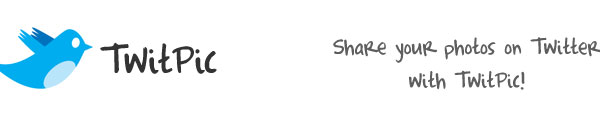
An awesomely super new service just launched, called TwitPic. While there are many applications that supplement Twitter, this is my fave.
If you don’t yet use Twitter, go sign up now, join the AG conversation, and then hook up with TwitPic (it uses your Twitter log in, so there’s no need to register on their site). The service quickly and easily posts your uploaded pictures to your twitter account with a tiny url, and you can even add comments!
Founder Noah Everett told Agent Genius that their future goals include “to add a way to post pictures from your cell phone and from email. Since you can post to twitter from your phone I think this would be a great feature fit for TwitPic. We also want to provide an API that other sites & twitter clients can post into TwitPic as well and the ability to tag photos, etc.”
Noah, we can’t wait- several Agent Genius bloggers (like Ines) are doing mobile photo blogs to supplement their main blogs, and this feature would be a great way to disseminate their pictures even further via Twitter! Speaking of features, as I wrote this, I learned by surprise that if someone on TwitPic comments on a photo (since you see everything I’ve uploaded when you visit), it sends me a Twitter message- how cool!
How does TwitPic work? It’s SO easy! Three steps:
Log In using Twitter account

Upload image from your desktop

Add comments and click “Post It!”
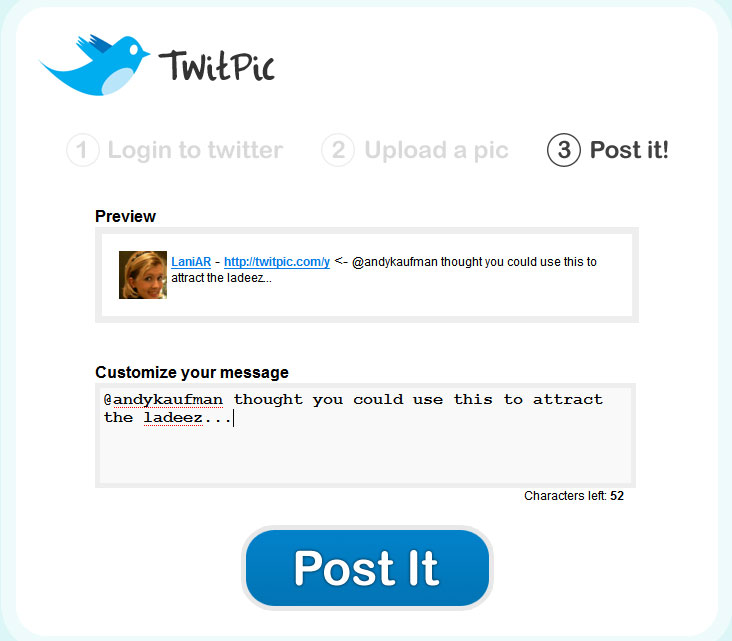
Your TwitPic is automatically posted to Twitter

Lani is the COO and News Director at The American Genius, has co-authored a book, co-founded BASHH, Austin Digital Jobs, Remote Digital Jobs, and is a seasoned business writer and editorialist with a penchant for the irreverent.











































Jeff Turner
February 5, 2008 at 6:25 pm
Lani… great find. I like it. It’s simple. It works. As a Mac user, I’m probably going to stick to Skitch.com hooked to Twitterfeed, mainly for the editorial aspects. But this will be great for folks wishing to show screen caps on a PC.
That said, given it’s tie in to Twitter, there may be more conversation that takes place around these image posts. Time will tell.
Lani Anglin
February 5, 2008 at 6:28 pm
Besides the simplicity, I LOVE the ability for people to check out all pictures I’ve posted and comment there AND I get a twit message immediately! I think I’ll be gushing about TwitPic for a while 😉
Thanks for coming over, JT!
Jeff Turner
February 5, 2008 at 6:51 pm
Just realized the 360 commenting that TwitPic uses. Very well thought out. It will indeed create interesting conversation dynamics.
Benn Rosales
February 5, 2008 at 6:56 pm
Jeff, this is seesmic’s answer man- this is the answer! this would connect the conversations, you should send this to them…
ines
February 5, 2008 at 6:57 pm
How much fun! now to integrate it with the photo blog and try to have Jeff use his influence for the iphone to get video…..and I’ll be set.
Robert D. Ashby
February 5, 2008 at 8:50 pm
I am going to have to play with this when I get to the Big D tomorrow, but it sounds like a great tool.
Sue
May 20, 2008 at 8:20 am
I’ve been afraid of twitter from what I’ve read that its confusing and I’m somewhat new to blogging and social networking. I’ve heard it compared to a “mini blog”. This lays out the twitpic piece to look pretty clear and simple. Its moving to the top of the list. Thanks!
Hunter Jackson
July 3, 2008 at 8:14 pm
I have just started using TwitPic. Does anyone know of any way to put a picture directly into twitter (ie, where someone doesnt have to click a link to get to the picture?)
Lani Anglin-Rosales
July 3, 2008 at 9:07 pm
Hunter, because of the way Twitter’s timeline is set up for the web and multiple applications to view Twitter, there is not a way to display an image without a link. Perhaps this will change as Twitter has been heavily invested in, but I doubt it. Part of the original goal was to have a clean, html-free, streamlined viewer based on 140 characters or less, so I doubt images on Twitter will become a reality.
Options:
(1) Twitpic.com is the best option as it automates a tiny url
(2) Change your Twitter wallpaper frequently
(3) Make your Twitter wallpaper an extended profile
(4) Link to your own hosted images on flickr, etc.
Hunter, I hope this helps!!
Robin
July 4, 2008 at 7:41 am
Lani thanks for the extended information on Twit Pic…Hunter have you tried summize?
brad
May 3, 2009 at 7:06 pm
i’ve been looking for an application like this thanks for the lead
Sue
May 3, 2009 at 7:56 pm
Saw this latest comment so I popped in. Its been a while since I posted my scardie cat comment and I have since signed up for twitter and use quite frequently @chathamnj. Its a nice way to get to know your cyber space friends. The twitpic feature is very fun.