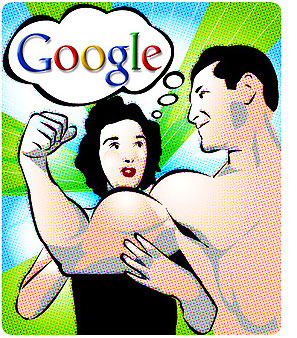 Use some of Google’s muscle for keyword research
Use some of Google’s muscle for keyword research
Welcome back, hope you had a safe and enjoyable holiday break. My wife and I used our time to put in new kitchen counters and tile….but, that’s a whole other post. Let’s get to today’s SEO Tip.
Keyword research can be both intimidating and time consuming, but why should YOU do all the heavy lifting? Google has a fantastic tool made specifically for doing keyword research. And…. IT’S FREE! Of course, they hope you’ll use it for an AdWords campaign and send them some money in return, but that’s not required.
It’s not only free, it’s simple. Seriously simple. In just a few minutes you can have a pretty decent and reliable list of keywords you can use to start optimizing your site.
You’ll also need some kind of spreadsheet or database tool – Excel works great. You can use this process without a spreadsheet, but don’t hold me responsible if your brain explodes inside your skull.
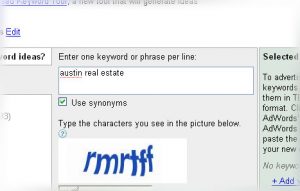 Google Keyword Tool
Google Keyword Tool
Let’s get started by going to the tool – open up your favorite Web browser – I’ll be using Netscape for my screen shots. Go to: https://adwords.google.com/select/KeywordToolExternal Don’t panic when you see it talking about AdWords – you won’t need to give Google any money (they have enough already).
In the center column, enter a search phrase you think people might use to find your site. I used “austin real estate”. You may or may not see the captcha image, depending on if you are logged in to a Google account or not (I use netscape when I don’t want to log in and have Google know everything I’m doing). Leave the “Use synonyms” box checked. Click on the button labeled “Get keyword ideas” and let the magic begin!
In just a few seconds you are presented with a list of potential keywords. The default screen will show you three data columns (along with the keywords):
- Advertiser Competition
This bar is a relative gauge as to how many AdWords accounts are bidding on this phrase. The more green it is, the more competition you’re likely to have for that phrase. Both in the paid and organic listings. That does NOT mean you shouldn’t use those words/phrases for your site, just expect that you’ll have to fight for every click you get. - Local Search Volume
For many of your sites, this is probably the most important column. Google is able to locate (reasonable well) where people are located when they search for things – and where YOU are when you run the tool. This column tells us approximately how many searches were conducted in a recent month for each word or phrase, in the same geographic area as you are in. We’ll probably pick several phrases from both ends of this column before we are done – I’ll explain more later. - Global Search Volume
This column indicates how many times (based on a monthly average) a phrase has been used from all over the world. This could be very important to know for some phrases. In my list, the phrase “moving to austin” is searched an average of 2,900 times a month, “austin lease” is searched roughly 4,000 times. If I was a Realtor you can bet I would give some thought to targeting those phrases.
Cleaning the List
 The list Google gives us is not bad, but it certainly has some words and phrases that really are not worth our time. This is where Excel comes into play. Scroll down to the bottom of the page and click on the “export to csv” link.
The list Google gives us is not bad, but it certainly has some words and phrases that really are not worth our time. This is where Excel comes into play. Scroll down to the bottom of the page and click on the “export to csv” link.
Remove some paid competition
Now we can have some real fun. When you open the file in Excel, you’ll notice that the Advertiser Competition image has been converted into a numeric value ranging from 0 to 1. We’ll start our clean up with this column. Right click it and select “sort, largest to smallest”. Give careful consideration to anything with a value of “1”. Most of the time those words are so generic that that only way you’ll rank for them is if you pay for listings. That eliminated 15 phrases from my list. Carefully review the next several places on your list – are the words too generic for you to compete with the people buying placements? Possibly, but don’t chicken out and delete too many.
 Find strong local words
Find strong local words
Now lets see what phrases are popular near us. Sort the Local Search column from largest to smallest. Not many surprises here. Since this is our first pass through the process, these words are still pretty focused. I had a couple surprises in my results though – two non-geo-targeted phrases are quite busy in the Austin area. Combined, the phrases “ranch homes” and “ranch homes for sale” had more than 225,000 searches in the month of October. That’s worth looking in to.
It can be difficult to determine a cut off point, but carefully review the words near the bottom of this list and delete those that have low search numbers. However – before you delete them, glance over at the Global Search column and make sure it also has low numbers. This removed another 21 from my list. While we are near the bottom, study these phrases carefully. These are probably long-tail phrases with possibly only a few hundred searches a month. Your initial thought might be to not bother going for these and focus only on the phrases with higher numbers. That would be a mistake. People who search with long-tail phrases are (usually) beyond the research phase and are ready to make a commitment. You want those people to find you.
Find strong global words
I suspect that most of you will have at least a few phrases that do better globally than locally…and still apply to your market. Go ahead and sort the Global Search column now. Compare these numbers to the local numbers to see if anything stands out. Like with the local values, review the words near the bottom and delete the few that don’t apply to you, or you feel are not strong enough. This removed another 7 phrases from my list. Yikes – I’m now down to only 46!
Remove ridiculous words
Admittedly, not every word and phrase that Google suggests will make sense for your site. Scan your list and remove those. I deleted “512 austin” from mine.
Lather, Rinse and Repeat
Now it’s time to really let Google flex its muscles. Go back to the first page of the AdWords keyword tool, copy ALL of your remaining words from the spreadsheet and paste them into the keyword/phrase box. Click “Get ideas”
BAM!
We started with one phrase, jumped up to 90, cleaned out about half, and now we have a list of 200. Repeat this process a few times and before long you’ll have a very accurate, very targeted set of both local and global search words you can use on your Web sites.
More than one road to Rome
If you do this enough times you may eventually end up with list containing every “good” phrase that you should be using, but that could take a lot of time. Instead, go back to step 1 and use a different starting phrase – another one you already think is good but didn’t get found in your first or second trip through this process. For example, the phrase “austin vacation rentals” gave me another 200 phrases I could start reviewing. You can see, it would not be difficult to build up several good lists of keywords.
Now you have no excuse for not using targeted words in your web content, and don’t have to fear pulling a muscle while you gather them. Have fun!
Jack Leblond is a SEO/SEM professional working for a large corporation full time in Austin, TX. He is not a Realtor, he is our in-house SEO expert. Jack is the Director of Internet Strategy and Operations for TG (www.tgslc.org). In addition to managing the team that develops and maintains the company's multiple Web sites, he focuses on Search Engine Optimization (SEO), e-marketing and Social Media. Jack's background ranges from Submarine Sonar Technician/Instructor for the United States Navy, technical writer, pioneer in internet/intranet creation for McGraw-Hill and Times Mirror Higher Education, former Adjunct Professor for two Universities teaching web-related courses, has served as a city council member and co-founded Net-Smart, a web design and hosting company, where he managed networks and oversaw the development of hundreds of Web sites. As a free-lance SEO consultant, Jack performs SEO Site Audits for small/medium businesses that want their web sites to perform better in the search engine listings.










































Matt Thomson
December 5, 2009 at 10:34 am
Thanks, Jack! This is the eastiest to follow, most useful tip I’ve pulled from your column! I really appreciate you sharing.
Nashville Grant
March 10, 2010 at 1:05 am
Here’s a tip, be sure to select “Exact Match” after you have performed the Google keyword search. This will give you a more accurate picture of the actual traffic out there for that keyword phrase.
Matt Stigliano
December 5, 2009 at 12:21 pm
Jack – Wow. Never considered this before. Quick remarkable in it’s simplicity. Sure it takes a bit of work, but it’s well worth the effort. I guess I know what I’m doing today.
Tega Cay Real Estate
December 5, 2009 at 2:33 pm
Keyword research is very important when you have a business site. Thanks to Google, they have provided a great tool that allows us to perform keyword research with a great analysis for local search and global searches. I think the one of coolest stuff that the free keyword research is you can do 10 keys with 1 push of a button. 🙂
Matthew Rathbun
December 5, 2009 at 5:45 pm
Just this morning I had added to my to do list this very thing. Thanks for giving me a tool to do it better!
Doug Francis
December 6, 2009 at 11:55 am
I have gone over to this tool often to help with a phrase or two. When I see the Advertiser Competition Bar filled in I realize it would be a long effort to make a dent, am I right?
So I like it when something has been searched, but the advertiser bar is half or less when it is a relevant phrase. And phrases are what I look at for ideas and not something like “real estate”.
In fact, for my title or headline yesterday I consulted this keyword tool to string a three or four word phrase that is pretty specific. Is that the best strategy?
Jack Leblond
December 7, 2009 at 1:32 pm
Matt & Matt & Matthew – (Sounds like a sitcom) glad you liked it, amazing how some of the simplest things get overlooked so often.
Doug – In general, you are safe to assume that a full advertiser bar would indicate very stiff competition in the organic results, since that is most often why people result to paid placement.
In a perfect situation you would have a phrase with high search numbers and low competition. Don’t hold your breath waiting for that to happen. What you need to do is identify at what point on each end of the scale are YOU comfortable spending your time (and money). Possibly you have the resources to tackle the short-tail searches and become a resource for people that will hopefully do business with you. Or, it’s possible that if you focus on the long-tail searches you can make money more quickly with fewer resources, but possibly not as much of it. Most likely, you will find a happy medium and target phrases from both worlds.
When creating your list of keywords, they should be peppered through-out your site. Use them in content, in alt tags, in headlines and page titles.
Alfalfamedia: San Francisco Bay Area Seo company
December 14, 2009 at 6:02 pm
SEO is a continuous process and an art that needs to be mastered. Keyword research is one of the most important seo technique, along with link building and content writing.
Jack Leblond
December 23, 2009 at 12:51 pm
Howdy all – quick update for you. I posted another way/reason to use this tool over on my site. You should take a look.
jackleblond.com/rankings-are-great-traffic-is-better/
Jack
Nick Nymark
July 31, 2010 at 3:56 pm
Learned something new, interesting article.