
Google +1 all over the place
The Google +1 button has now gone public and not only can users “+1” (said “plus one”) directly in Google search results, but website owners can add the button to their home page or website posts. It’s similar to the Facebook “like” button and is a vote in Google for specific content which could alter the way you see search results in Google.
Here are six things you should know about the Google +1 button:
1. You can get a +1 button
As mentioned previously, the Google +1 button is now available through the Google Webmasters site. If you are not tech savvy, ask your web developer about getting your +1 button.
2. Google +1 doesn’t kill SEO as we know it
But it sure does change it. We covered that more in depth here. Some people that are not well educated on the topic are crying foul, but Google has simply added a layer to their algorithm, not replaced it. SEO is rapidly changing though, so your web efforts should be minded as this shift takes place.
3. Consumers will expect the button
If you have a blog, the +1 button will eventually become expected by consumers, just like they’ve come to expect a Facebook share or like button. Consumers want to share your site in the way most comfortable to them, so why impede them?
4. +1 votes and your Google Profile
This year, Google Profiles underwent a facelift and now, in addition to your “about” and “buzz” tabs, you’ll now see a +1 tab that will show all of your +1 votes, so be careful how you endorse, the same way you do with Facebook sharing (in other words, to be graphic, you should probably avoid hitting the +1 button on a p*rn site as it’s not private and is linked with your Google Profile). We already foresee some embarrassing situations will unfold in the near future.
5. Sneaky hack others don’t know about
While we can’t promise this Google Chrome extension will be around forever and there are rumors it has Google Analytics in its code (meaning it is tracking your use of it), it is a risk to install, but you can currently use this extremely unofficial tool to see how many +1 votes any website (hint: yours) has and to “+1” a site even if it doesn’t have a button. It is a simple free extension in the Google Webstore and if it remains, it should be checked into on your site from time to time as yet another metric.
We suspect Google will eventually link the +1 into their analytics suite, but it’s not there yet (and we don’t prefer Google’s Analytics anyhow).
6. Is Google Buzz going the way of the dodo?
Google is patient and is poised to strengthen the backbone to social networking rather than build their own copycat. Google Buzz isn’t dead, but we believe it will be folded into Google Profiles the way Google Wave was unofficially folded into Google Docs by killing Wave and adding interactive features to Docs. So don’t go deleting your Buzz button from your blog quite yet.
Lani is the COO and News Director at The American Genius, has co-authored a book, co-founded BASHH, Austin Digital Jobs, Remote Digital Jobs, and is a seasoned business writer and editorialist with a penchant for the irreverent.







































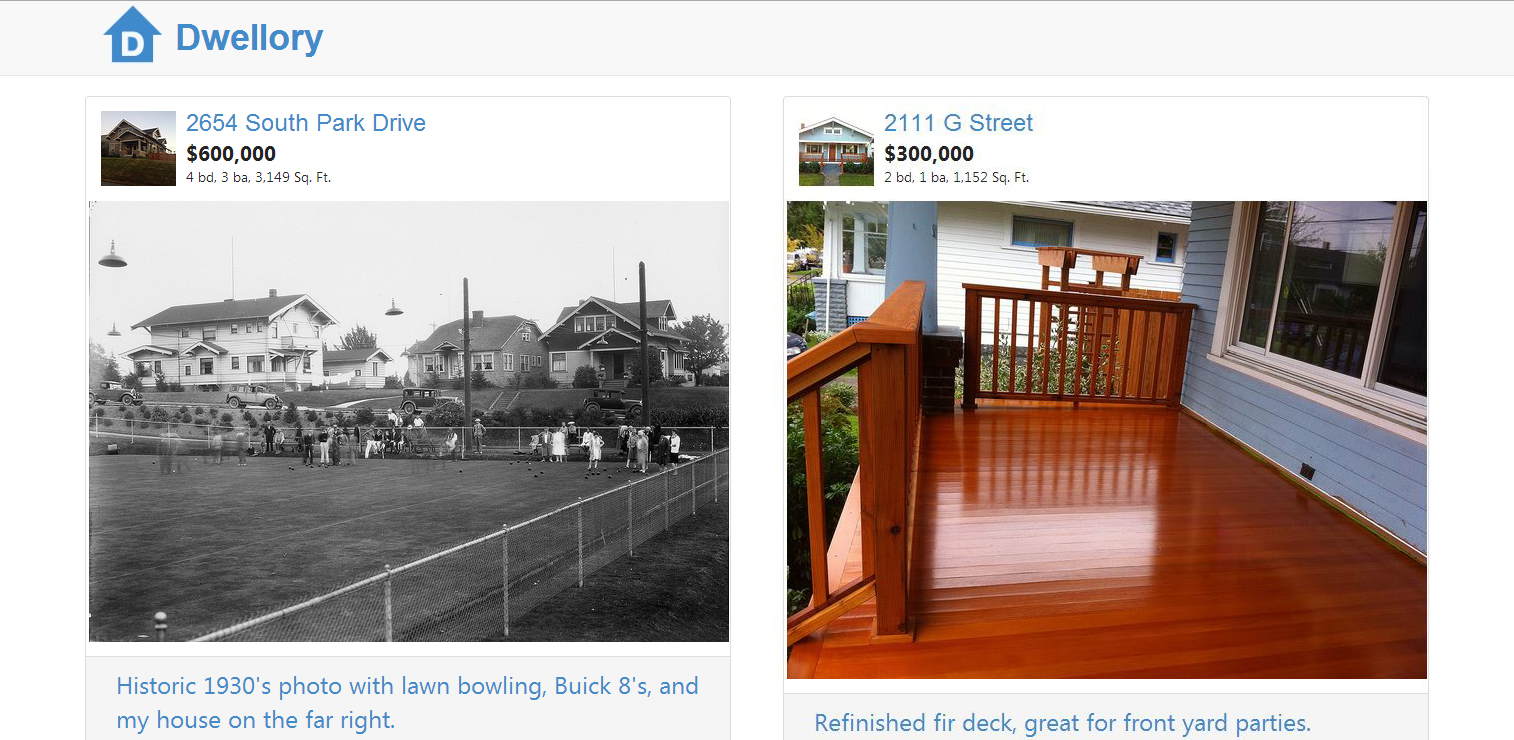
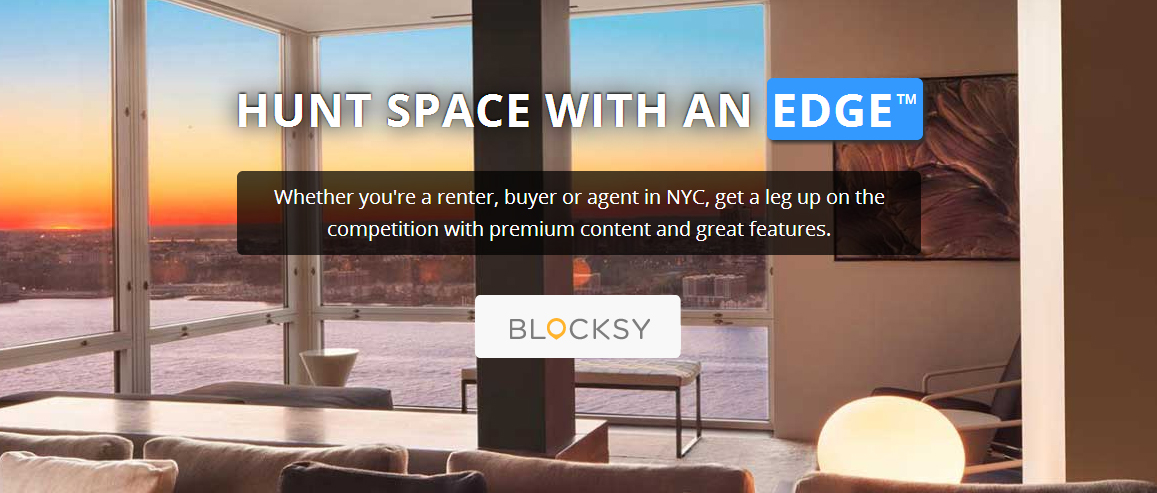
Joe Loomer
June 6, 2011 at 12:39 pm
Great post Lani! You have officially changed my plans for this afternoon with these tasty tidbits of Googledom!
Navy Chief, Navy Pride
Ben Fisher
June 6, 2011 at 12:59 pm
I was just thinking about adding this to my site this week. Thanks for the extra info lani.
Soan
June 6, 2011 at 1:20 pm
There is a simple hack or you can say event tracking available in Google Analytics through which you can track the clicks on +1 button on your website.
I have written the code and explanation here:
am22tech.com/s/22/Blogs/post/2011/06/04/Track-Google-2b1-Hits-And-Statistics-With-Google-Analytics.aspx
I hope it helps.
Harriman Real Estate LLC
June 6, 2011 at 6:21 pm
There are also several WP plug-ins out now that will install the +1 button on your blog. Since I'm ham-handed with manual code, I think I'll try one of them and see how it works. This one looks promising:
wordpress.org/extend/plugins/google-plus-one-google1/
James
June 7, 2011 at 2:31 am
Great info, could you possibly link to a step by step of how to get the button on your site for people who have no clue? haha
Thanks 🙂
Missy Caulk
June 7, 2011 at 8:09 am
Can you expand on the risk of installing it.
Mike
June 11, 2011 at 4:33 pm
Dear Lani,
in point 5 you suggested a chrome extenstion. Here the same for Firefox:
addons.mozilla.org/en-US/firefox/addon/google-1-button-plus-one/
Bouncer
July 1, 2011 at 11:24 pm
The pros are clearly stated, but does anyone see any unexpected cons?