Facebook gets a lot of news space about its privacy settings. While it’s not without merit, other social media sites are often overlooked. Have you ever thought about the personal information you share on LinkedIn? The social network has a unique algorithm to find connections and loves to sync with your other accounts. There’s a huge risk of your LI account being compromised. Want to make your account more secure? Here are some tips:
1. Check out the “settings and privacy” options
Two-factor authentication protects your account by requiring more than a password. It’s easy to set up.
– Click on the “me” icon.
– Select “settings and privacy.”
– Go to the account section and look for the “two-step verification.”
– Click change and follow the steps. You’ll need to add your phone number but considering how much information LinkedIn has on your behalf, it’s a small step to take.
While you’re in the settings and privacy tab, go to “Communications.” Scroll to the bottom of the page and turn off “Participate in Research.” Read through the other tabs to make sure LinkedIn is set to your preferences. Before leaving the settings and privacy, go through the “Ads” tab. Clicking “no” on most of those settings will minimize the amount of data LI uses to target you through ads.
2. Stop Syncing Contacts
When you created your LinkedIn account, you probably were asked to allow the site to sync with your contact list and calendars. But unless you told LinkedIn to stop, it will continue to monitor your contact list.
Manage this setting by going to the “My Network” link. Click on the “Connections” link at the top of the left-hand side of the page. Then, click on the link to “Manage synced and imported contacts.” (The right-hand side of the page.)
Look for the advanced settings, “Managed contacts settings.” You’ll see which lists of contact information they use to manage your account. Use “remove all” to stop giving LinkedIn permission to sync your accounts.
3. Be proactive
It’s a fair bet that LinkedIn makes more through advertising and sharing data than through its premium memberships.
It’s up to you to manage your account to keep your data secure.
Dawn Brotherton is a Sr. Staff Writer at The American Genius with an MFA in Creative Writing from the University of Central Oklahoma. She is an experienced business writer with over 10 years of experience in SEO and content creation. Since 2017, she has earned $60K+ in grant writing for a local community center, which assists disadvantaged adults in the area.









































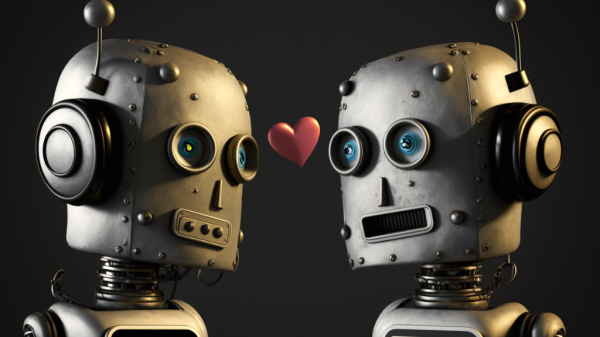



Pingback: Beware: LinkedIn is a social network with privacy issues, too – The American Genius | Protect Your Privacy