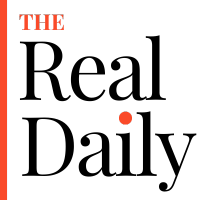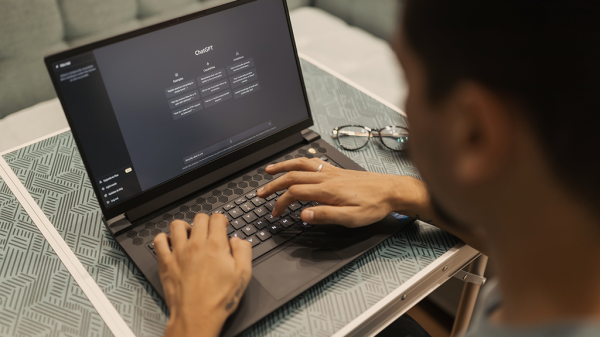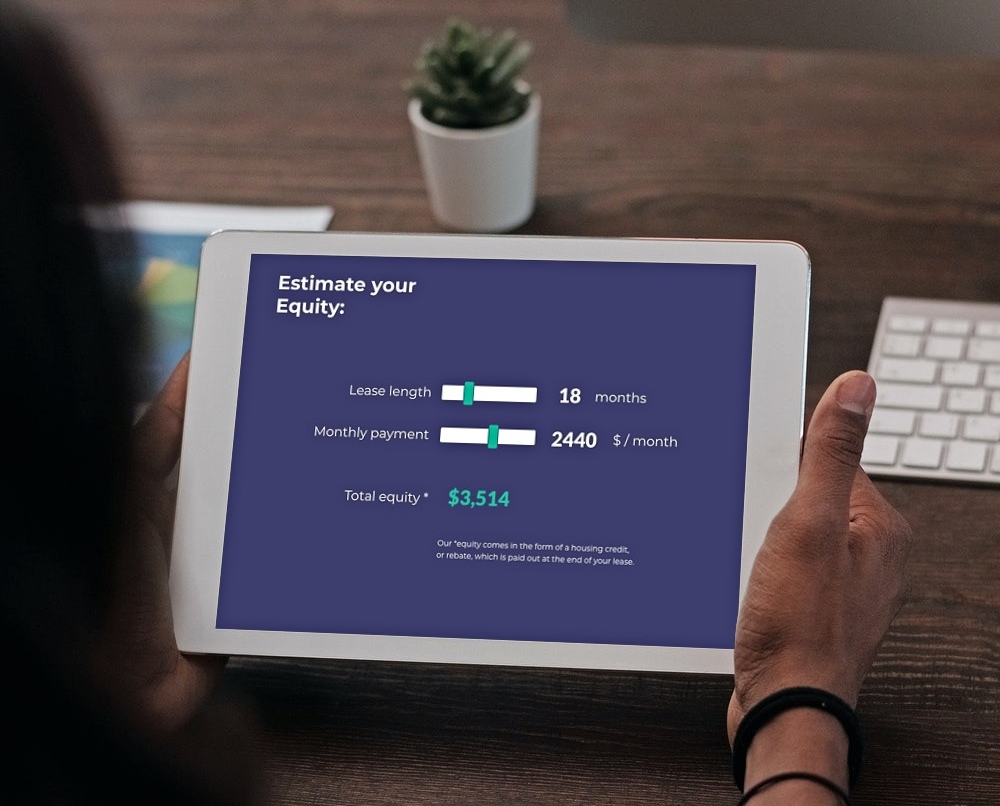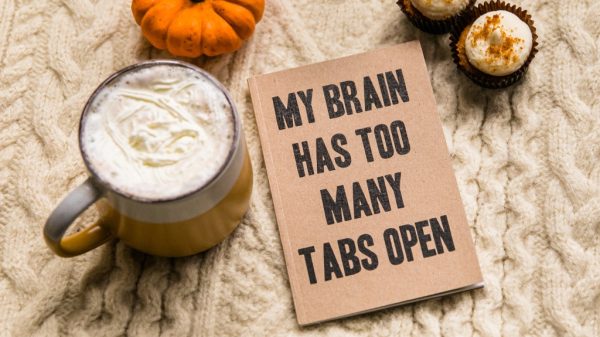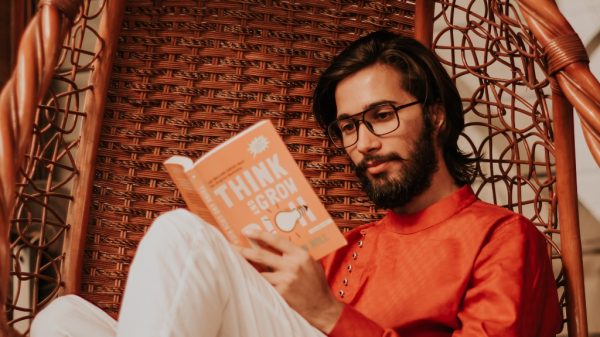Pretty much everyone who can work from home is working from home now – there are pros and cons, and either way will take some getting used to. The learning curve can be steep. Working from home means using new tools and expanding their tech experience to include video calls or a video presentation.
Fear of public speaking is already a common anxiety. Throw in being forced to use new technology to create a video presentation, and the challenge grows. Never fear, though, because just like with any other type of presentation, following best practices and consulting helpful tips will make your presentation go more smoothly.
First, as with any presentation, the twin pillars of success are preparation and practice. Over-prepare everything, from your research to your outline, notes, slides, speech, and–very crucial–your technology and your team. Here are several more video presentation tips we’ve rounded up to ease your pain.
Tech prep tips:
- Familiarize yourself with your video conferencing tool before the presentation. Most companies will have a mandatory tool they use. Popular options are Zoom, Skype, or Google Hangouts, but there are other options, too, WebEx, Join.me, GoToMeeting, or Zoho Meetings.
- Make sure your audience or team is familiar with the technology tools, too, by sending out download/log on steps in advance of the meeting. Send the instructions out twice if possible.
- Keep the visual aspects clean and straightforward. No Death By Power Point, please. You can keep your speech and/or notes on your desk during the actual presentation, so avoid overloading your slides (if using slides at all). Participants will want some documented key points, but save the supporting details for the spoken aspect of the presentation.
- In an ideal world, you’ll have some help, a team member to serve as a moderator, recording the presentation and taking charge of the participants’ options. The “Mute All” button, for example, is a presenter’s best friend.
Setting the scene:
- Find a quiet room, one that will stay quiet throughout the presentation. Ideally, you’ll have a door that locks (with TVs, kids, partners, and pets on the other side).
- Check the lighting before the actual presentation begins. Harsh overhead lights cast a ghoulish light, while sunlight or otherwise bright backlights make you difficult to see. Do a practice run with a friend or colleague to make sure your lighting works.
- Choose a clean, simple backdrop and verify that nothing questionable shows up. While a bookshelf may serve as a nice backdrop, try not to have the Kama Sutra or Lady Chatterly’s Lover prominently displayed. The same rule goes for background art–if you wouldn’t put it up in your actual office, then it doesn’t belong in a work video.
- Better yet, if you’re using Zoom, you can choose a custom backdrop to avoid any overlooked, embarrassing personal objects in the frame.
Presentation day checklist:
- Practice! Whether you do this the day before or the day of, you need to practice your presentation. Some prefer the mirror, others a real, live, accommodating person, still others a sofa full of stuffed animals. Whatever works for you, make sure you practice. It matters.
- Wear something you feel powerful in. If you feel you look professional, you will be that much more confident when presenting.
- Lock that door if at all possible. If you can’t, make sure other household residents know you’re giving a presentation.
- Close out all unnecessary browser windows. Emails popping up in the corner of your screen are super distracting, and you have zero control over their content. I once was in a training where the presenter hadn’t closed his email, and a coworker emailed him complaining about the clients–to whom he was presenting. The email popped up on the screen for a second or two before he could close it. Disaster!
- I said it before, but am repeating this, because it’s important. Double check that the participants are muted. The background noise of several people logging in is excruciating and wastes time.
- Begin the meeting with a quick overview of the agenda. Participants need to know when and how they can ask questions.
- Start the meeting on time. After the agenda, dive into the goals of the presentation and then the body of the presentation itself. We have to assume the participants are grown up and professional enough to call in on time. If they miss a point or two, they will have to figure it out. Plus, starting punctually lets your audience know you are aware and respectful of their time.
- Similarly, finish on time. If you cannot answer all the questions during the presentation, assure them you’ll answer them afterward.
- Let participants know you’ll follow up and how. Tell them how to reach you with questions or additional information.
- Follow up as promised!
Shifting gears from an office environment to a home office takes some adjusting. It can be tricky, as shown by Poor Jennifer and others. Adding video conference tools into the mix is not everyone’s cup of tea. However, with some preparation, practice, and consideration of the above tips, we can all ace our video presentations. Break a leg!
Joleen Jernigan is an ever-curious writer, grammar nerd, and social media strategist with a background in training, education, and educational publishing. A native Texan, Joleen has traveled extensively, worked in six countries, and holds an MA in Teaching English as a Second Language. She lives in Austin and constantly seeks out the best the city has to offer.