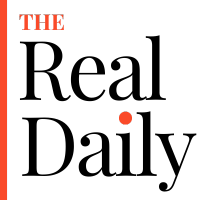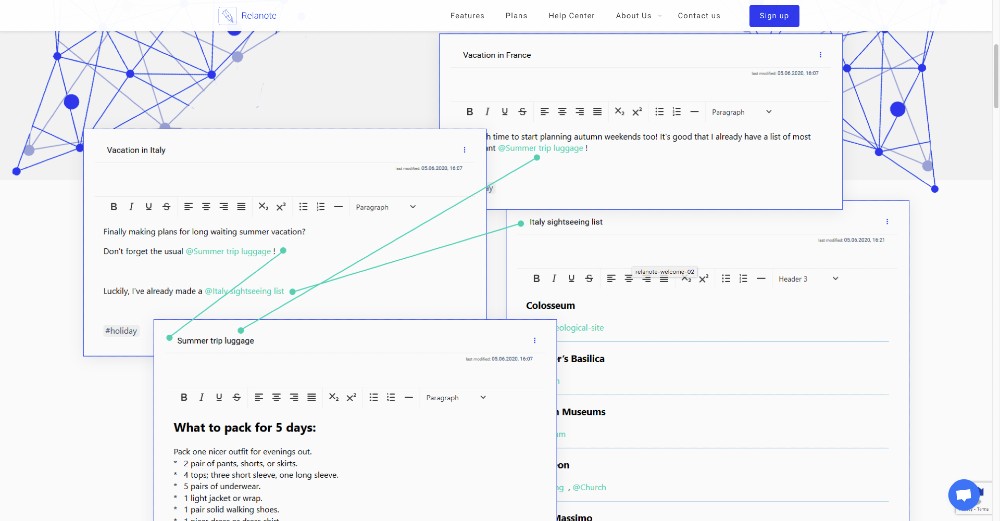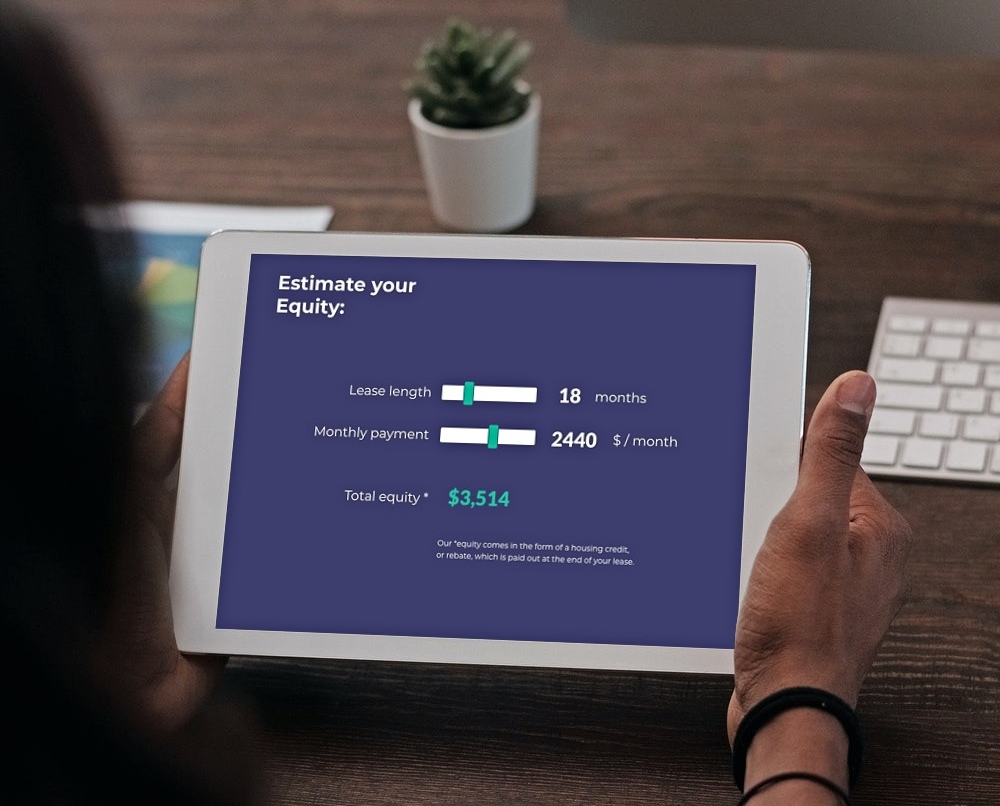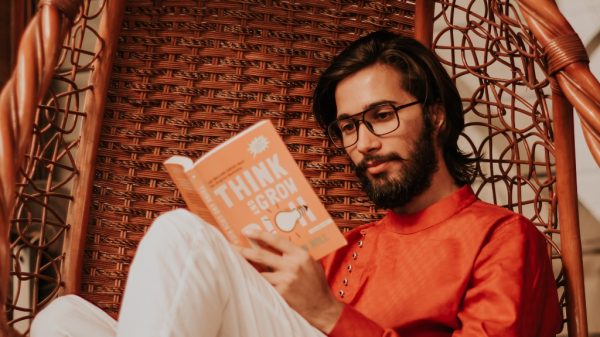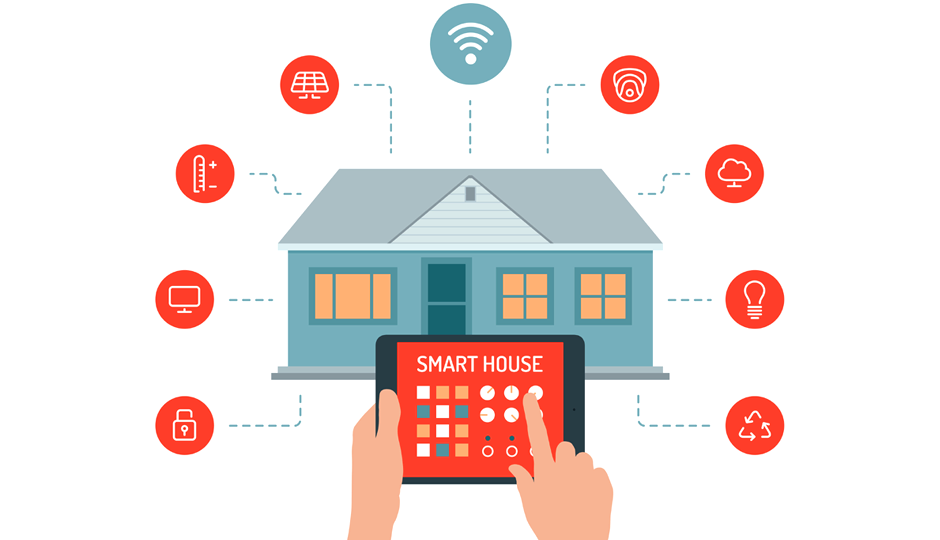Smart locks can offer a great deal of flexibility and convenience, but there are a few things you might want to consider before installing or recommending one to a client.
Smart locks give you and anyone you choose, the freedom to come and go without carrying a key, however, that’s also the first thing you may want to consider: in order for smart locks to be “smart,” they need power. This means you’ll need plenty of good quality batteries and the foresight to change them regularly; otherwise your smart lock won’t function.
Also, renters will need to check with the landlord before making any changes to the existing locks, as some leases do not allow you to alter your locks in any way (although there may be a sneaky way around this if folks are so minded, but please bear in mind, you could be evicted or even be breaking the law by installing a smart lock, or any lock, without permission).
Aside from these few considerations, and the rare possibility of the lock malfunctioning, the benefits for most people, over using a traditional, physical key, outweigh the drawbacks. Here are seven of our favorite smart locks on the market:
1. Kevo Kwikset Smart Lock ($215)

The Kevo Smart Lock by Kwikset is a favorite for a few reasons. First, Kevo uses a Bluetooth-based close-range authentication system (which is more secure than the geofence auto-unlocking that many other locks utilize). Kevo also gives you several different options for controlling the lock: you can use a physical key, the smartphone app, or a wireless key fob (like the one you likely use for your car).
By accessing the app, you can control eKeys, as well who has access to the eKeys. Kevo also offers a “Kevo Plus” upgrade ($100), that allows you to monitor your Kevo when you’re away from home. This includes the Kevo Plus wireless gateway for monitoring. To unlock your door, simply tap the top of the door lock and it will communicate with your phone via Bluetooth and unlock; if your phone battery happens to die before you get home, you can use a physical key, the fob, or log in to your Kevo account from another smartphone and your eKeys will be transferred allowing you access.
The Kevo lock uses multiple levels of encryption to increase digital security and contains Kwikset’s patented SmartKey technology, which is tested to the most stringent lock picking, key bumping, and physical security standards. Nothing will be 100% secure, but Kwikset has been manufacturing locks for more than 60 years and the Kevo is an American National Standards Institute (ANSI) Grade 2. There are 3 levels, 1-3, with number 1 being the highest rated.
2. August Smart Lock ($200)

Remember when I said there might be an exception for apartment dwellers and renters? The August Smart Lock is the exception. It is a good solution (remembering the caveats mentioned above) for renters who want a smart home but aren’t explicitly allowed to change their locks.
The drawback to this lock is, you’ll need a gateway, the August Connect, much like Kevo Plus, for remote access. The August replaced just the interior plate and lever of your existing deadbolt, so the exterior hardware remains unchanged.
You can also add a few accessories: a keypad, the app, and a wireless connection bridge. In order for the August to be compatible with Echo/Alexa, HomeKit/Siri, or Google Home/Assistant, you will need the Wi-Fi Bridge which is not included. There have also been reports that this lock is particularly bad at draining batteries. While it does have a few drawbacks, it is a good choice for anyone happy with their existing locks, but still looking to add a lock to their smarthome setup.
3. Schlage Connect Touchscreen Deadbolt ($230)

The Schlage Connect Touchscreen Deadbolt is the most unique smart lock on this list because you’ll never have to deal with a key or an app to use it. Instead, you use the digital touchscreen. Schlage’s lock integrates with several different home automation systems, including Amazon Alexa.
One of the most unique features about this smart lock is that if anyone tampers with the lock/door, you’ll be notified and if anyone pushes against the door too forcefully, a piercing alarm will sound and you’ll be alerted to help deter break-ins. Schlage’s lock is also the only lock in this list rated one by ANSI. If you’re looking for a lock that will still let friends and family in without giving out a code, this lock still has you covered. You can lock and unlock from nearly anywhere using Schlage’s Z-Wave® technology.
This technology was developed by Schlage in 1999 and uses wireless radio frequency (RF) communication for home devices allowing you to give access on-the-go.
4. Yale Assure Lock SL ($219)

Yale Real Living Assure Lock SL is the slimmest smart lock on the market, and if purchased with a Yale iM1 Network Module, it is HomeKit-compatible, so it can be controlled using the Apple Home app, the Yale Secure app, and via Siri voice commands.
It’s available at major retailers, including Lowe’s, Best Buy, PC Richard & Son, and on Amazon. This lock has a reputation for ease of use and reliable integrations.
5. Lockitron Bolt ($99)

The Lockitron Bolt is a great choice for users looking to try out smart locks, but are also a bit more budget conscious. The Lockitron is compatible with both Bluetooth and Wi-Fi.
It can be integrated and automated through IFTTT (If This, Then That). If you’re not familiar with IFTTT, we’ve written extensively about it. Lockitron is introducing what they call Key Match, so this will be another great option for renters as this will allow you to keep your current set of house keys and still use a smart lock. Soon, they will also be introducing the Lockitron Bridge so you can control your lock from anywhere in the world, giving you gateway connectivity. The Bolt is more secure than you might think, given the price tag. They use robust encryption using open, published standards. It is secured at both the protocol and application layers and if you’re worried about security, you can check their security page.
The Lockitron Bolt gives you a basic, affordable smart lock, with a sleek, easily accessible mechanism that is still secure and functional. If you’re looking for a smart lock with all the bells and whistles, however, the Lockitron Bolt, may not be your best option.
6. Friday Lock ($249)

Friday Lock is a true competitor for the August Smart Lock in a sleeker design. Friday Labs ambitiously bills itself as the world’s smallest smart lock at a mere 2.7”. It is ergonomic, small, and functional for everyone. Friday lock securely connects to your phone wirelessly, giving you the ability to lock or unlock your door as you leave or approach, as well as effortlessly share access with anyone you choose. You’ll also receive notifications on your phone for every action your lock takes (every lock/unlock).
Friday Lock comes in seven colors and can also be connected with the Apple HomeKit and Secure Remote Access. It works with all single cylinder deadbolts and can easily be installed with a screwdriver. Friday replaces the thumb latch on the inside of your door, so changing out the lock is simple.
It also has a rechargeable battery in the baseplate, saving you money on batteries. While this lock is a bit on the pricey side, Friday rotates 360 degrees, making it compatible with any deadbolt. If you’re looking to add a sleek, small smart lock to your home automation, Friday is a great choice.
The takeaway?
While smart lock technology has come a long way, there are still several things to consider before recommending one to a client or installing one yourself: do you still want to be able to use physical keys? Do you need remote access? Should it be compatible with your home automation system? Are you going to be replacing batteries or recharging them?
And for most people, can you afford to switch out all your locks at once, or will you need to do it one at a time? Smart locks certainly offer a level of convenience that cannot be beat by physical key locks, but there are some drawbacks mentioned above.
Jennifer Walpole is a Senior Staff Writer at The American Genius and holds a Master's degree in English from the University of Oklahoma. She is a science fiction fanatic and enjoys writing way more than she should. She dreams of being a screenwriter and seeing her work on the big screen in Hollywood one day.