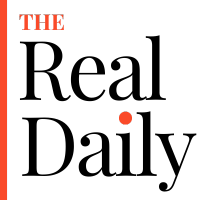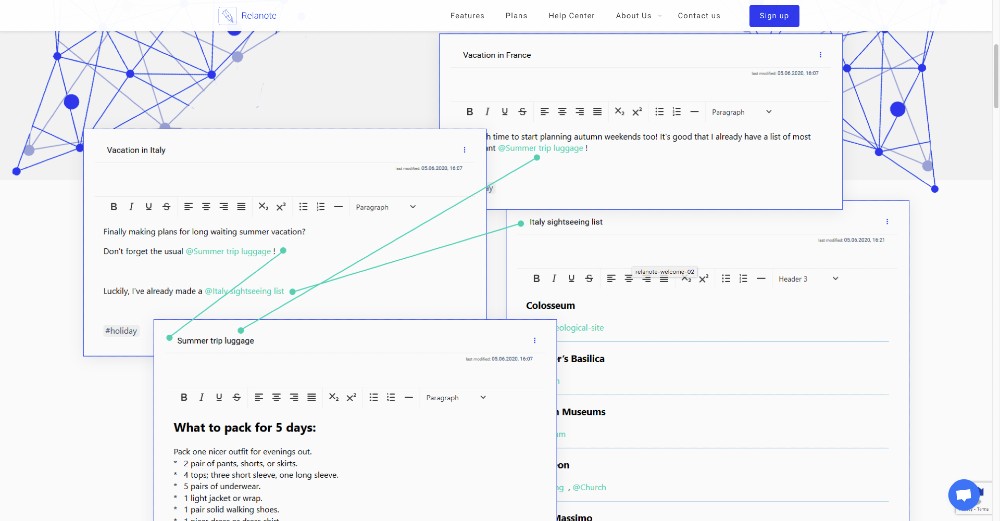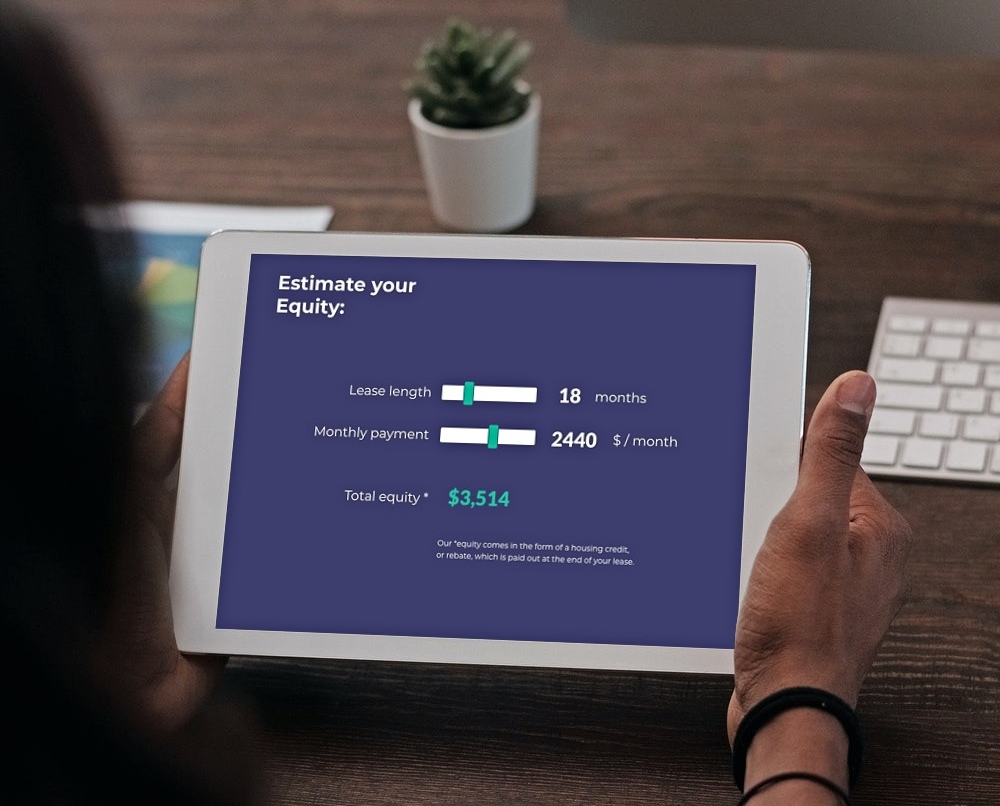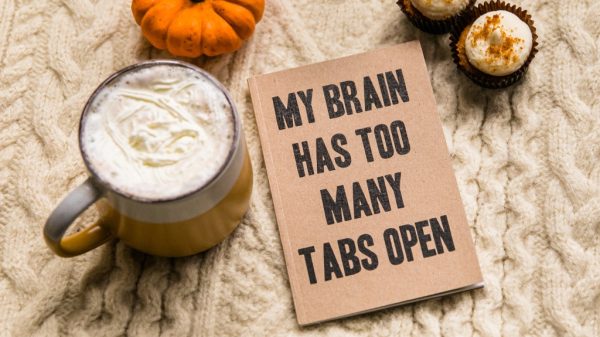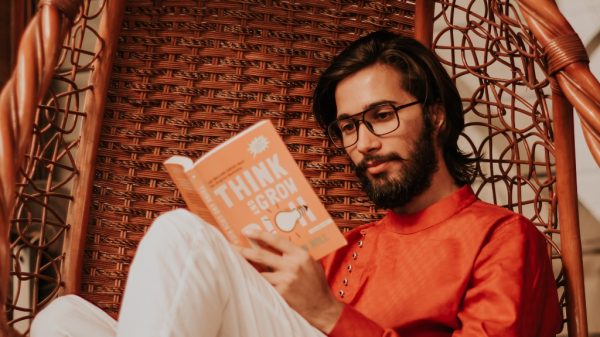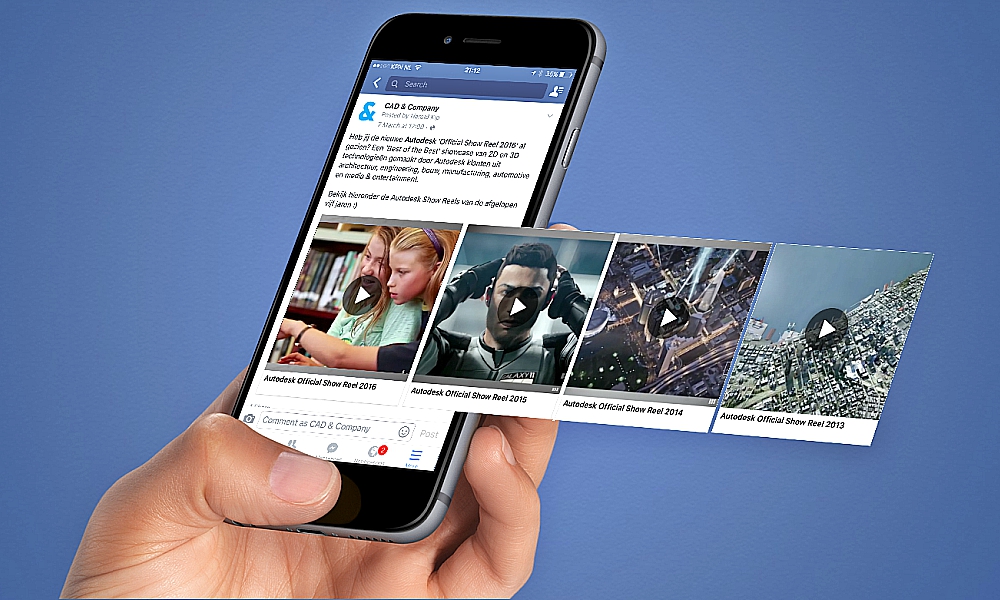You already know that hackers are damaging the real estate industry’s reputation, and you know that you need to take every precaution possible to protect your information, but more importantly, your clients’ information, whether using sophisticated tools or something as simple as Microsoft Office. Here’s what you need to know:
![]()
Microsoft Office 2016 has moved to a more collaborative forum with its products. This means that users should be able to share information and work together more effectively. When you go into an Office document, you may not realize how much information is hidden in it. You can’t see this information unless you go into the properties or access it through the tracking process. It’s called metadata.
Metadata is just data that describes other data. Webpages have metatags, which tells the search engines about the page. Music sometimes has metadata. Digital images can contain metadata, which tells you about the size of the picture or the date it was taken. To be fair, metadata is not limited to the Internet.
The Dewey Decimal System used to catalog books is a prime example of metadata.
Microsoft has long embedded metadata
You can find a lot of information when you know where to look. This is some of the metadata embedded in Office documents:
• Personal information – author, subject and title
• Document information – email routing information or printer paths
• Comments and revisions which have been made by anyone who has interacted with the document
• Headers and footers
• Watermarks
• Off-slide content
• Hidden objects or invisible content
• Presentation notes that you don’t want viewers to have
You may want this information transferred with the document. If you want your photo to have a watermark or a date to prove when you took it, you don’t have to change anything. There are times when you need to remove information. The Document Inspector is your tool.
Using the Document Inspector
Before you use the Document Inspector, save your document. Then click on File and go to the Info section. You can see some of the data included when you look at the right side of the page. To remove this info, click on Inspect Document. Another box will pop up and give you different options to remove certain items.
Unfortunately, you have to do this with each document. It’s not a setting you can change in the Microsoft Office Suite.
For many documents, you may not ever need to use the Document Inspector. When you’re sharing documents, you probably should think about it. Just make it a habit to consider where your information is going and where it could end up.
#WebPrivacy
Dawn Brotherton is a Sr. Staff Writer at The American Genius with an MFA in Creative Writing from the University of Central Oklahoma. She is an experienced business writer with over 10 years of experience in SEO and content creation. Since 2017, she has earned $60K+ in grant writing for a local community center, which assists disadvantaged adults in the area.