If you’ve ever found yourself getting startled by your Google Assistant responding to you when you absolutely did not call her, than we have some good news. Google is finally releasing a sensitivity option for Google Assistant devices. This new feature will allow you to customize the voice detection sensitivity of your Assistant-powered devices.
Users of Google Assistant devices have been asking for this feature for a long time. It has been a long-standing complaint that it is far too easy to accidentally activate the device. Often times the Google Home or Nest devices will activate as a response to everyday conversation around the home because a phrase sounded similar enough to “Hey Google.” Google has been promising a feature like this for a while and even teased that the option would be coming last September when discussing their newest update.
It looks like Google is finally making good on that promise. The new sensitivity feature was first noted on Twitter by Mishaal Rahman, Editor-in-Chief of XDA Developers. The option can be found under Device Settings in your Google Assistant device. Simply find the “Hey Google” sensitivity option and select the slider to adjust your sensitivity. From there you will be able to slide the bar from least to most sensitive. This new feature will give people more control over their device as needed for different environments. For example, you need a different sensitivity for day-to-day use than if you are hosting a large gathering.
But, of course, there is a catch. Rahman was only able to activate the feature by messing with the Google Home app’s code. This means the setting exist in the app’s code, but it hasn’t been rolled out for all users yet. If you’re not the type who can break into your Google Home’s code then you will have to wait to take advantage of this setting.
The good news is Google has heard user complaints and the feature is coming down the pipeline. A Google spokesman confirmed to The Verge, that the new feature is being rolled out gradually and should help cut down on accidental activations.
Staff Writer, Natalie Gonzalez earned her B.A. in English and a Creative Writing Certificate from the University of Texas at Austin. She is a writer and social media nerd with a passion for building online communities.








































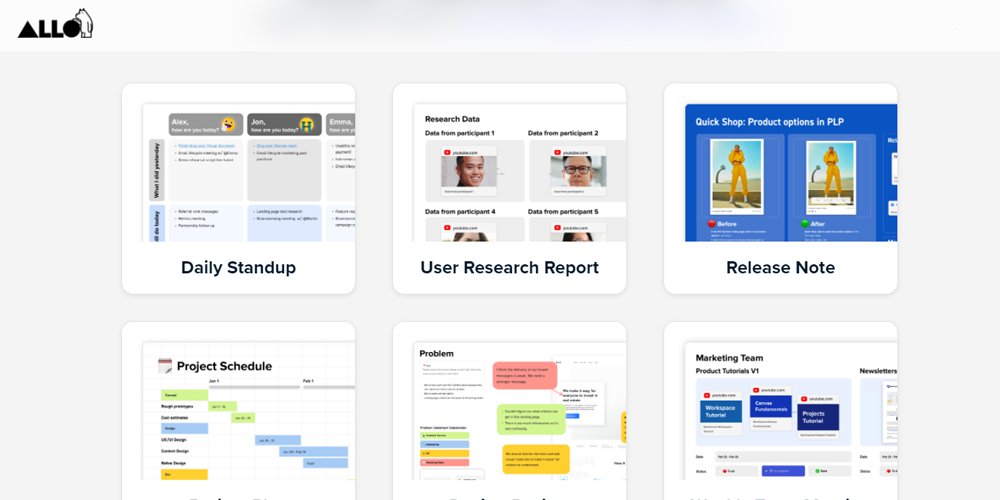


Pingback: Chromecast revamps and updates for a reasonable price tag