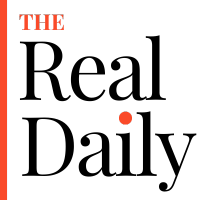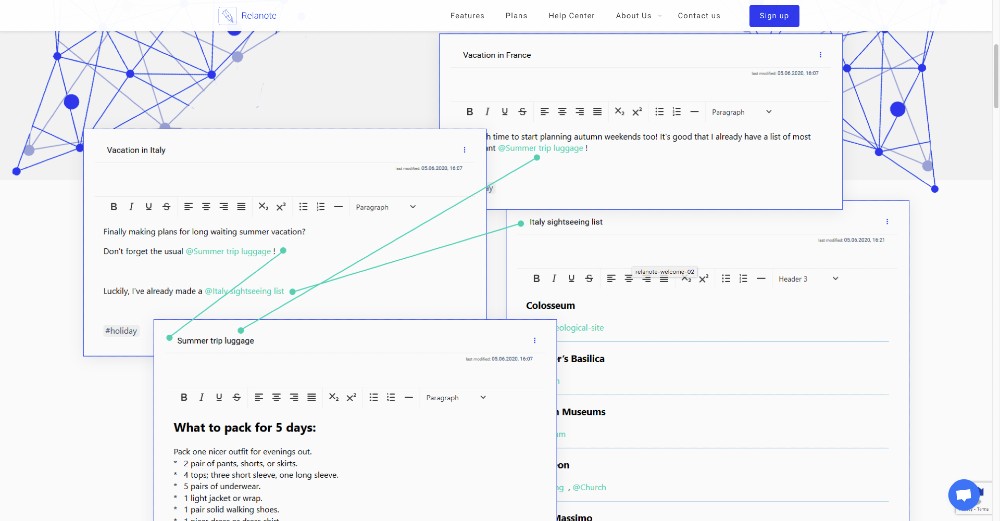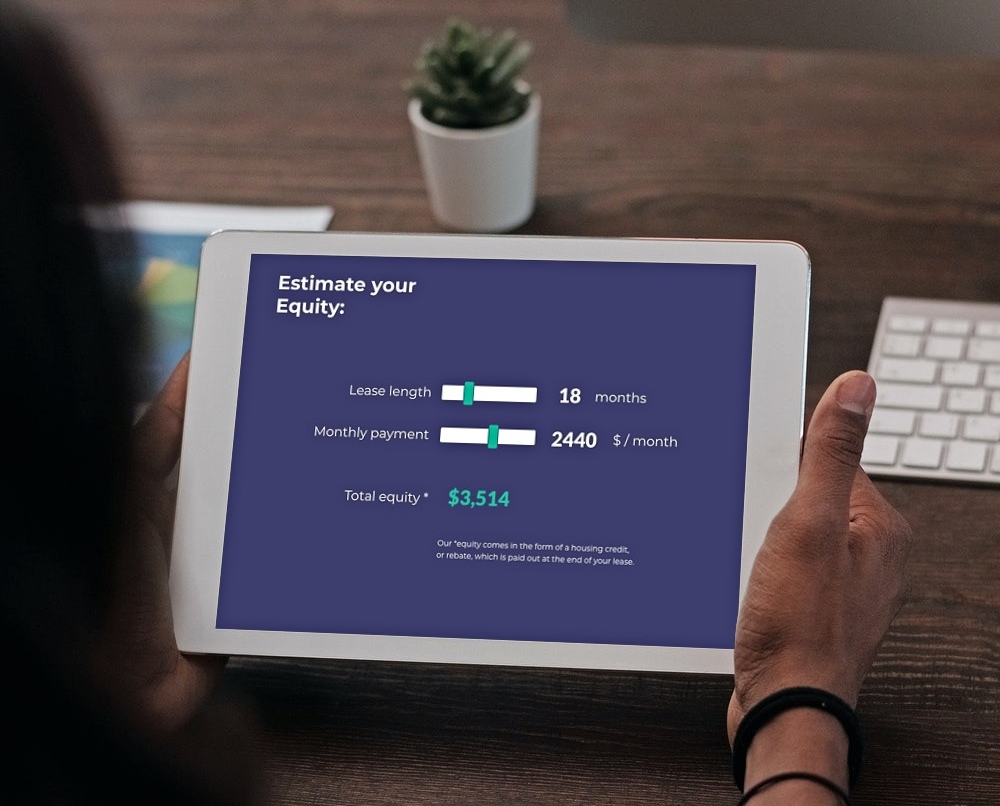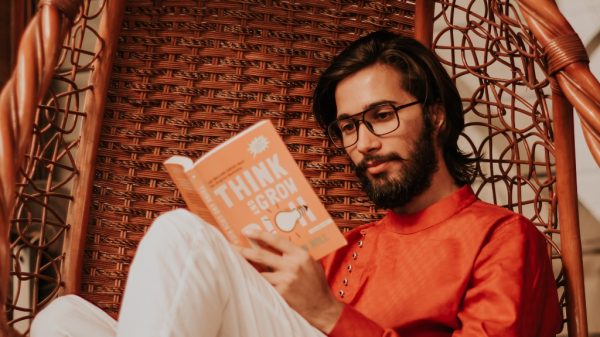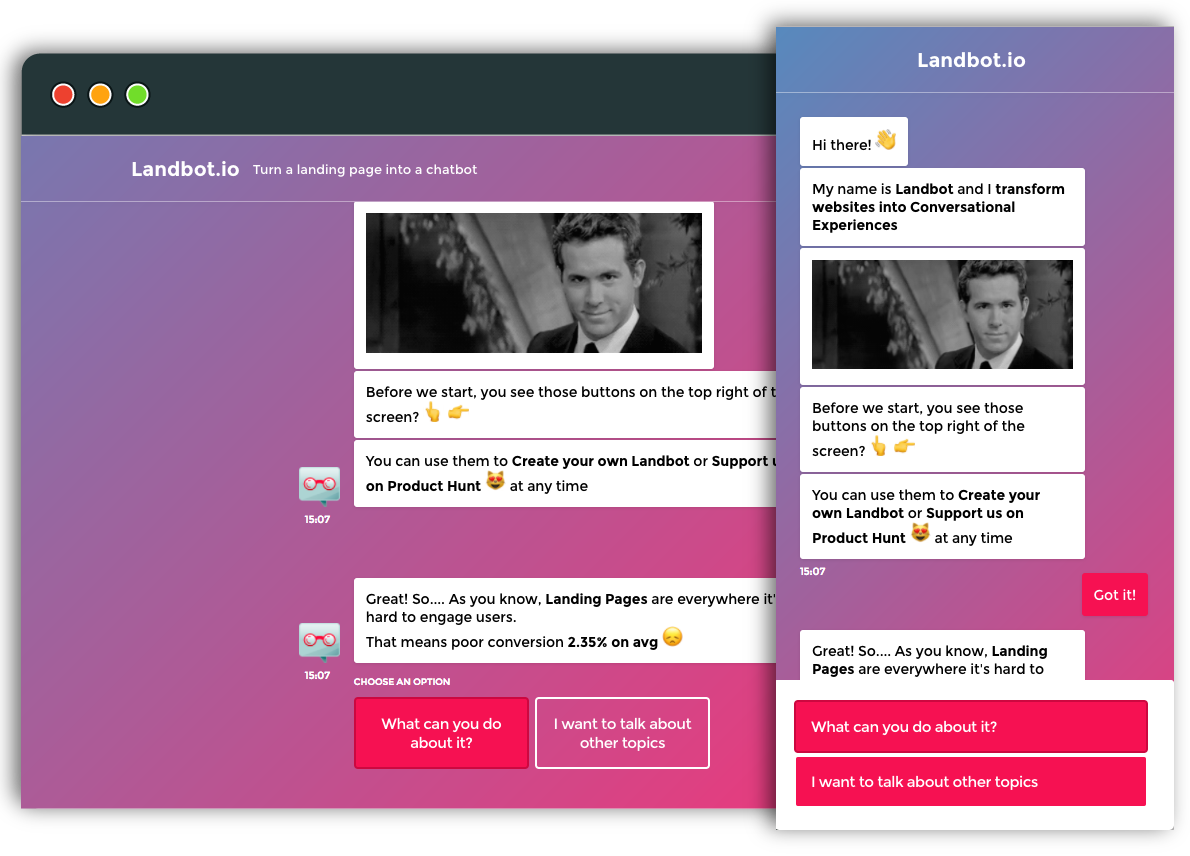Artificial Intelligence (AI) is on the rise and innovating quickly. Chatbots featuring AI are becoming increasingly prominent on company websites for more cost-effective, 24/7 customer support and lead generation.
You don’t need to be tech savvy to set up Landbot’s new easy-to-use AI chatbot builder. As long as you have a basic grasp of how to use a computer and the internet, Landbot has you covered.
Landbot offers users a platform to create customized chatbots for customer support, lead generation, and analytics tracking. It launched eight months ago on Product Hunt, earning over 1,700 upvotes and ranked in the Top 200 Products of all time.
Their homepage features a friendly chatbot happy to answer all of your questions. The chatbot also serves as an example of what your very own chatbot could look like if you sign up.
Signing up is as easy as briefly chatting with the bot, providing your name, company or project title, and email address. Lucky you, the sandbox version is not only super user-friendly, but also free to use.
And trust me, the two hours I spent playing around with it are testament to how fun and easy it is to build a chatbot.
No AI, coding, or chatbot knowledge are required to use Landbot 1.0. Simply follow along with the tutorial, learning how to drag, drop, and connect blocks to create conversational interfaces.
Begin with the start message, which is the first thing customers will see. From here, you can create new blocks to build flows. Each block functions as either a question or a message.
Question blocks can have any number of answer types, including pre-set buttons, free text fields, or specific information like asking for contact info.

In the simple message blocks, you can add links, photos, YouTube videos, or custom HTML. Everything is laid out on a grid and connected by dragging an arrow from one block to the next.
Blocks can loop back to previous ones, creating a customizable loop. For bonus fun, you can test out a preview version of your bot to make sure you connected everything correctly.

Once you’ve got your basic conversation flow laid out, customize your bot’s appearance by editing a template or creating a design scheme from scratch. Background, fonts, and color can all be edited to personalize your bot.
Special features include app integration, where you can get Slack notifications when someone using the bot needs help. Automated emails can be sent to qualified leads, ensuring a human on your team follows up with the customer.
Manage leads with access to a table of details, exportable as a .CSV file for record keeping. Analytics are available showing user metrics, flow analytics, and if you incorporated surveys, then collected results.

While Sandbox is free to use, some of the more advanced features are only available if you throw down for a monthly subscription. Landbot offers three pay-to-play options, starting at €20 /month (around $25 USD) for the Starter plan.
Play around with Landbot’s platform and craft yourself a neat new chatbot pal, pal!
Lindsay is an editor for The American Genius with a Communication Studies degree and English minor from Southwestern University. Lindsay is interested in social interactions across and through various media, particularly television, and will gladly hyper-analyze cartoons and comics with anyone, cats included.