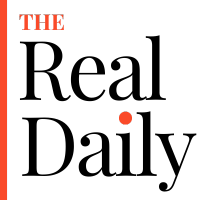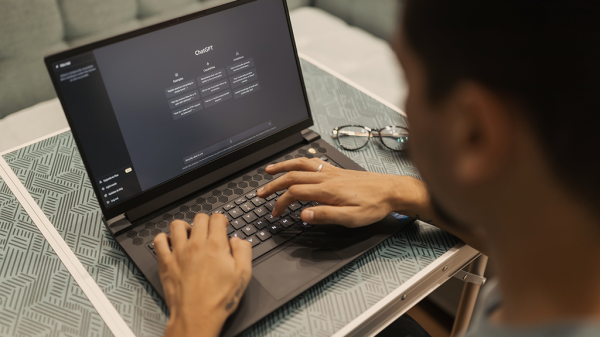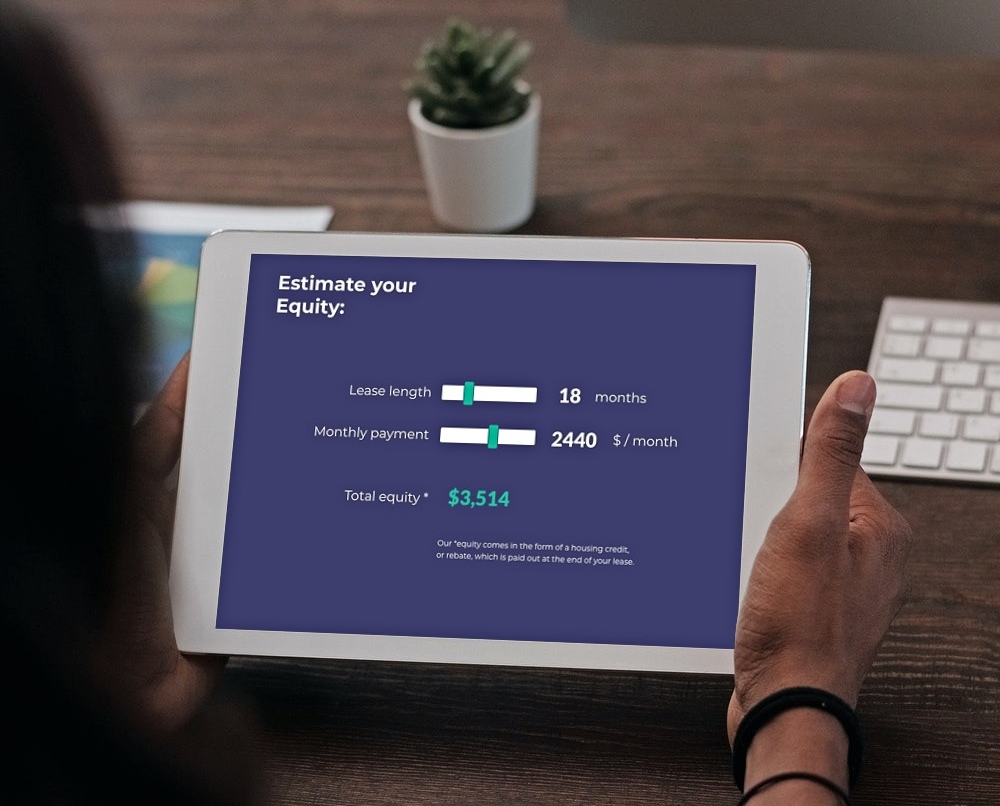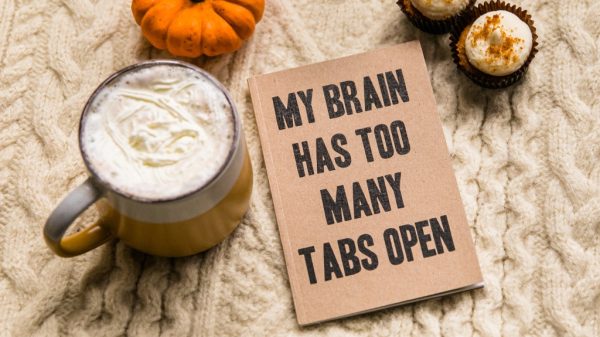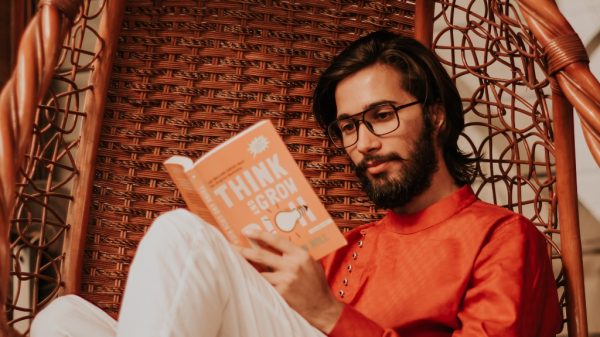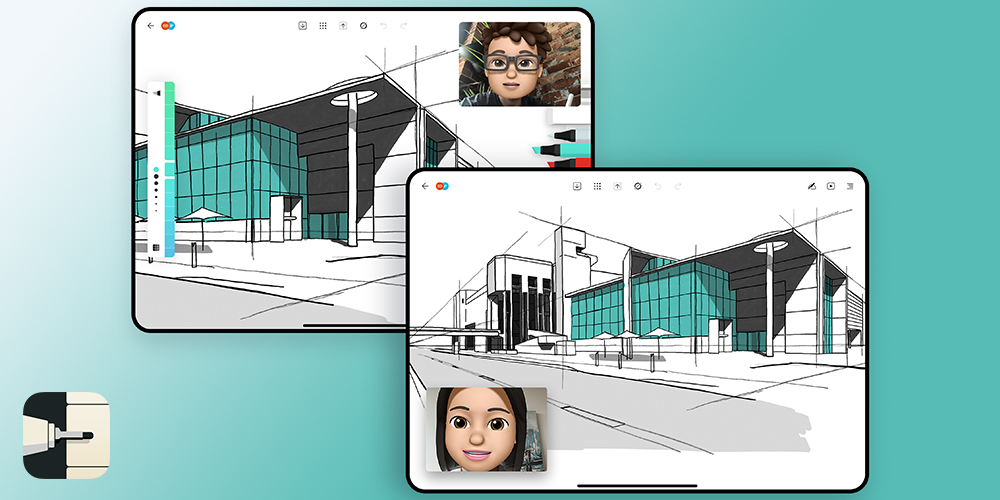Moleskine Studio is taking creative immersion to a whole new level with its upgraded digital notebook, Flow 2. Since its launch last year, the creativity and productivity tool, Flow, has made writing, drawing, and sketching simple. And now, it’s adding real-time collaboration, pencil case mode, vertical documents, images, and a new sync engine that will help creatives do so much more.
Working alongside teammates has been nearly impossible because of the remote world we’re all living in today. However, Flow 2 makes it a little easier with its real-time collaboration feature. Nowadays, we work on a document. We send it over to another teammate so they can make some edits. Then, they send it back so we can make any needed changes. It’s a constant back and forth battle. With Flow 2, multiple people can work on the same document at the same time. And everyone can use a different device no matter where they are.
To do this, all you have to do is tap on the collaboration button in the document, and share the link with the people you’d like to collaborate with. Every time someone is making an edit, you will receive a notification. If you’d like to chat while you’re collaborating, you can use “FaceTime picture-in-picture”. Also, if your collaboration group is a little too large, you can broadcast the collaboration using Zoom.
Pencil case mode with the iPhone helps declutter your workspace. Instead of having all your tools on your iPad screen, you can place them on your iPhone. This frees up screen space on your iPad so you bring all your creative ideas to life. Getting this setup is effortless. You set your iPhone next to your iPad and open the Flow app on both devices. Your tools then show up on your iPhone. Easy peasy!
Also, landscape documents aren’t your only option anymore. You can choose a “top-to-bottom infinite canvas”. The orientation type can be set up when you create a new document. Although, you cannot change the orientation after it has been created.
Uploading images to Flow is finally here, so your creative possibilities have more room to grow! Images can be uploaded from your photo library and file-sharing services like iCloud, Google Drive, Adobe Creative Cloud, etc. You can even take photos directly from the Flow app. Images can be dragged and dropped from other apps. You can also rotate, resize, and duplicate images, among other things.
The New Sync Engine improves performance and stability. Documents on the iPhone now open in read-only mode. You can say goodbye to accidental drawings that can ruin polished work. With the Clipboard, you can paste selections into another Flow document. And, if you have a universal clipboard enabled, you can even paste the content into your Mac or other iOS/iPadOS devices.
So, if Flow sounds like something you’d like to dive in to, it’s available for download on iPhone and iPad.
Veronica Garcia has a Bachelor of Journalism and Bachelor of Science in Radio/TV/Film from The University of Texas at Austin. When she’s not writing, she’s in the kitchen trying to attempt every Nailed It! dessert, or on the hunt trying to find the latest Funko Pop! to add to her collection.