As more American cities go into lockdown or shelter-in-place orders, teams across the country are having to find new ways to communicate. Zoom is the most popular tool on the market right now, but for some teams it means a new expense that they are not in the position to make at this time. Contrary to what Twitter may have you believe, Zoom is far from the only video conferencing option on the market. There are options for every size team and many of them are free. You will have to sacrifice some of the snazzier features, but in a time when many are contemplating layoffs, every dollar saved helps.
Google Hangouts
In times of crisis Google has come through for its global user base. Starting last week, users will be able to access the advanced Hangouts capabilities for free. This means users will be able to hold meetings with up to 250 participants and livestream for up to 100,000 viewers. Google Hangouts also has the added bonus of being able to record meetings and save them to Google Drive. This could be an invaluable feature for team members who are need to work off-hours or evenings in order to accommodate childcare.
Discord
Discord has been a popular communications app among the gaming community for a long time. This powerful, free tool allows users to create “servers” that can be organized by topic. This is a great way to break up conversations about different projects so important points don’t get lost in a huge, never-ending chat stream. Each “sever” has the ability to do video and voice calls. Users can also pin a message to the top of a chat, similar to a pinned tweet. The video options are limited with only 9 people being able to be on a video chat/screen share at once. Still, if you have a larger company but only smaller teams need to video chat at once, this could be the one.
Facetime
Just because Facetime is the tool you use to talk to your grandmother and make silly faces at your nieces and nephews, doesn’t mean you can’t use it to communicate with your team. In fact, if everyone on your team is issued an Apple device, this may be your best option. Facetime is only for iOS and can support video calls of up to 32 people. Sometimes the simplest answer is the right one.
WhatsApp/ Facebook Messenger
Facebook owns WhatsApp and plans to integrate it with Messenger down the line. At present, they have similar enough interfaces that if you understand one, you’re set for both. This isn’t the most sophisticated option and it’s easier to set up if you are Facebook friends with the person, which might not be normal in your company culture. WhatsApp or a Facebook Messenger video call is a good alternative to Facetime if you need to have a one-on-one with a team member but one of you is not an Apple user.
Skype
While Skype does have an enterprise plan, the free option is just as good if you are trying to communicate with a small team. It supports up to 50 users on a single video call – not that you want everyone talking at once. This could be the perfect solution for small companies that need to have company-wide meetings to update employees as the current situation changes.
If your team is small and trying to keep the costs of adjusting to a remote work environment low, any of these free alternatives are a great choice. Decide what your team really needs in order to communicate effectively and get creative with the options available. There are so many chat and video tool available for free that any one, or a combination of some, could be exactly what your team needs to make it through this difficult time.
Staff Writer, Natalie Gonzalez earned her B.A. in English and a Creative Writing Certificate from the University of Texas at Austin. She is a writer and social media nerd with a passion for building online communities.








































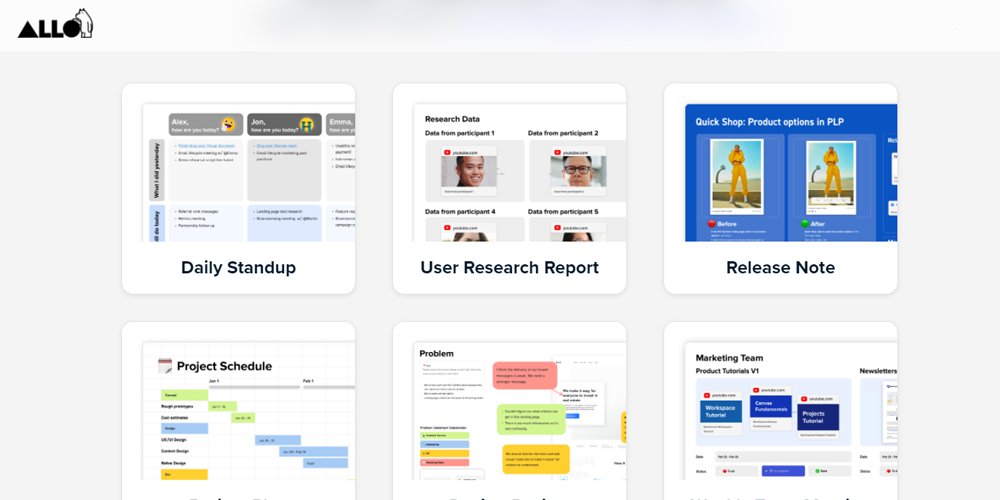


Pingback: The cringe inducing and lesson learning tale of Poor Jennifer
Pingback: As if being on Zoom couldn't be worse, they're now testing ads