You know when you’re using Slack and you’re having a conversation with your teammate about whether or not you should grab lunch or go to Soul Cycle, but before you can answer, your editor Slacks you about deadlines and your design partner messages you proofs and suddenly you snap back to reality and remember that you’ve been working on a blog post for an hour and your concentration is completely shattered? You know, the exact moment when your productivity is officially derailed?
Well, Slack now offers Actions to help make sure that doesn’t happen. Your day may get busy, but at least nothing will slip through the cracks, work-wise.
Integrated with project management tools like Asana, Zendesk, and Jira, Actions allows users to create and comment on tasks, tickets or issues within conversations. That means no clicking through tabs or apps until you can no longer remember why you started clicking in the first place. More importantly, Actions keeps track of the work you need to do and when you need to do it.
So, how do Actions work?
1. Need to create a deadline or set up an appointment? Anything you see in Slack that needs a follow-up can be turned into an action when you click the ••• icon and choose an “action.”
2. When you’ve completed an action, a message appears in your Slack channel and lets your team know you’ve flagged it for follow-up.
3. Whichever app you’ve integrated with will alert Slack at which point you and your team can determine the next steps.
Bottom-line, Actions help keep your workflow moving. While it may not stop the onslaught of Slack messages from breaking your concentration, at least you’ll know what you should to be concentrating on.
If you’re curious to know more about Actions, the company has ample info on their API pages for your perusal.
Meg Furey-Marquess is a Staff Writer at The American Genius. She has covered tech for The Metro Silicon Valley and The Bold Italic. She was named one of the Top 39 Writers on Medium in 2016.
































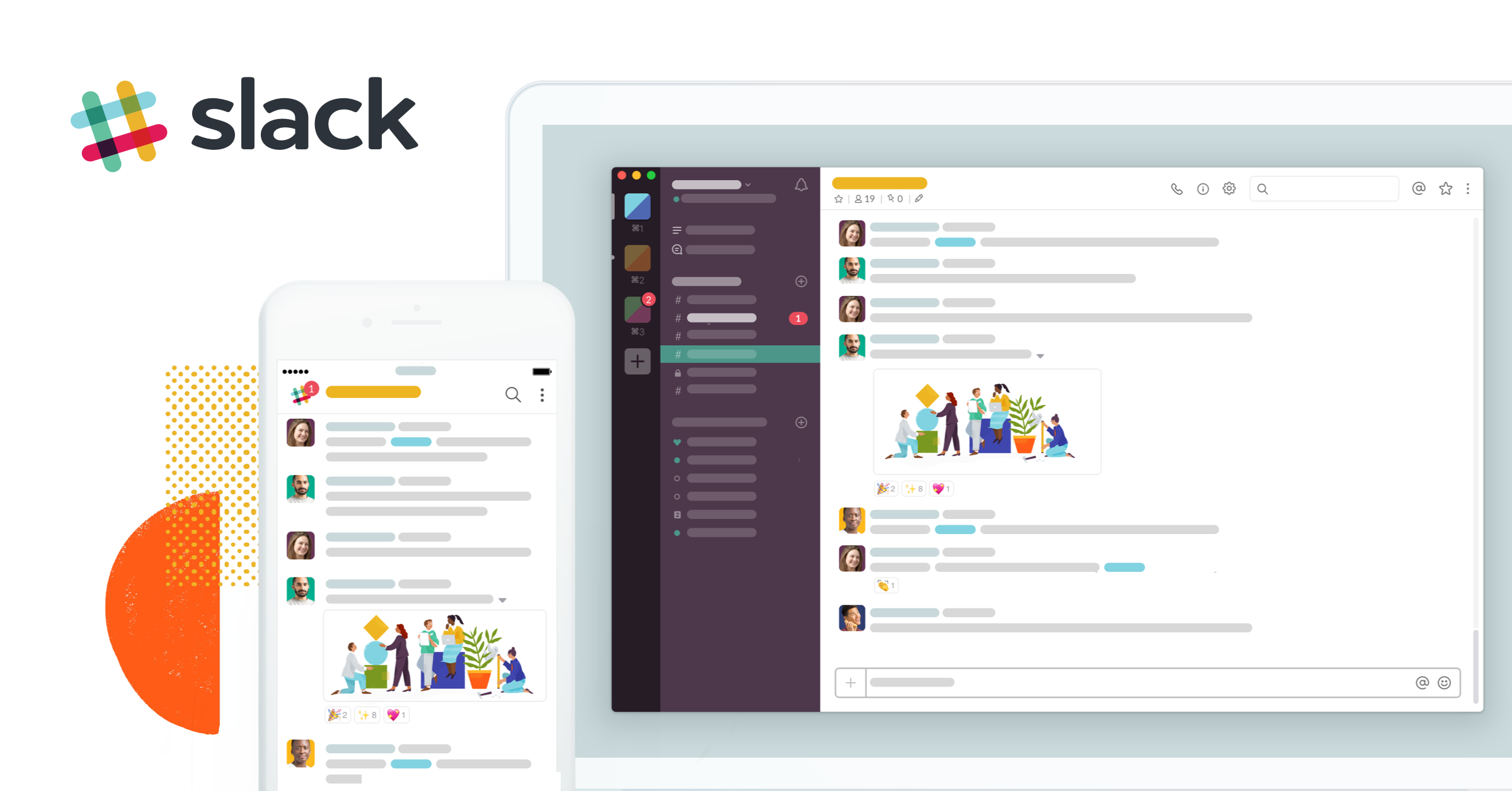








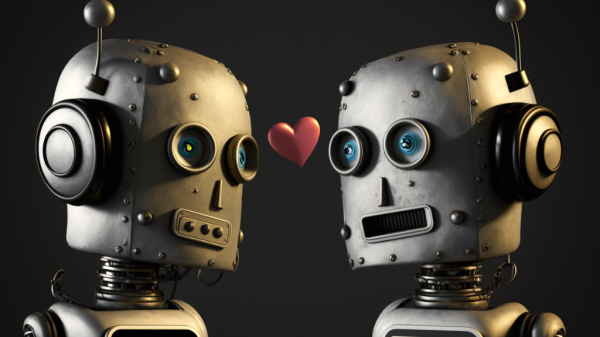

Kyle Bailey
January 2, 2019 at 2:54 pm
This is interesting. I’ve run into the “great tool, but one more thing on my plate” issue. I’ll give this a run to see if it works for me. Thanks!
Pingback: German company funded to become the WhatsApp for employee messaging
Pingback: Slack Connect will allow DMs between different companies
Pingback: 10 productivity tips to get the most out of yourself and your team