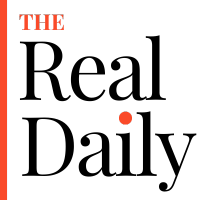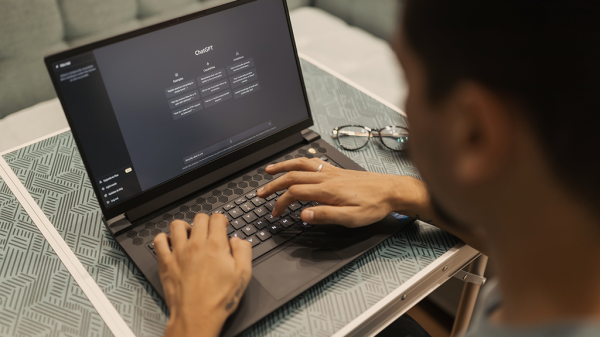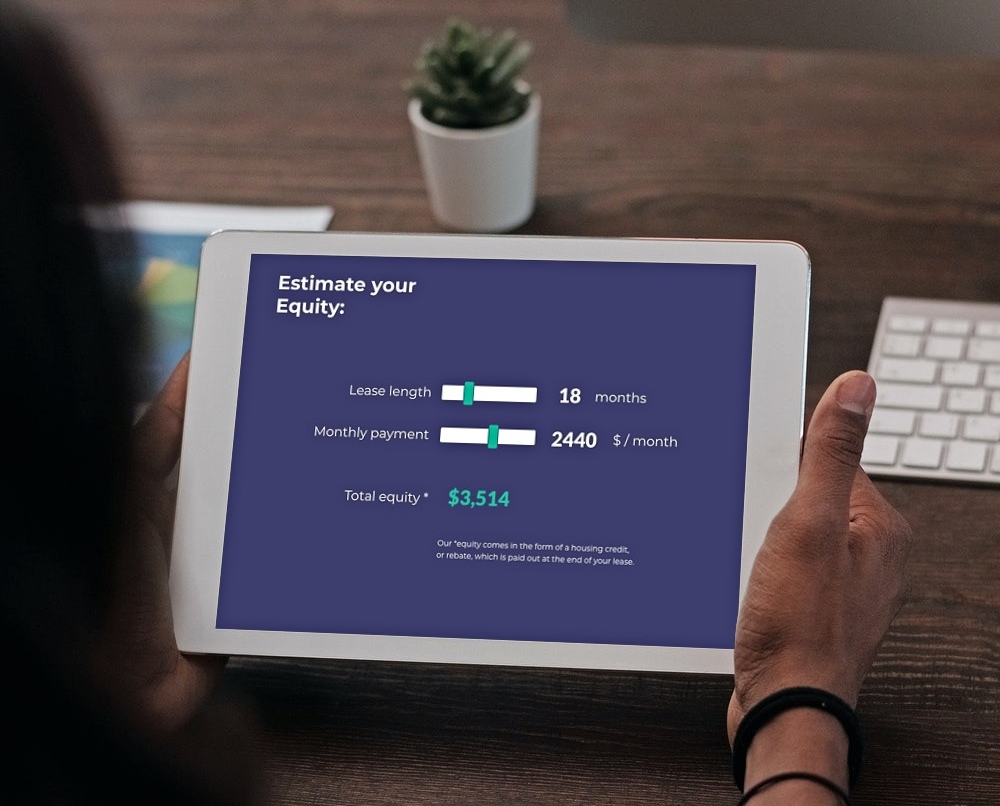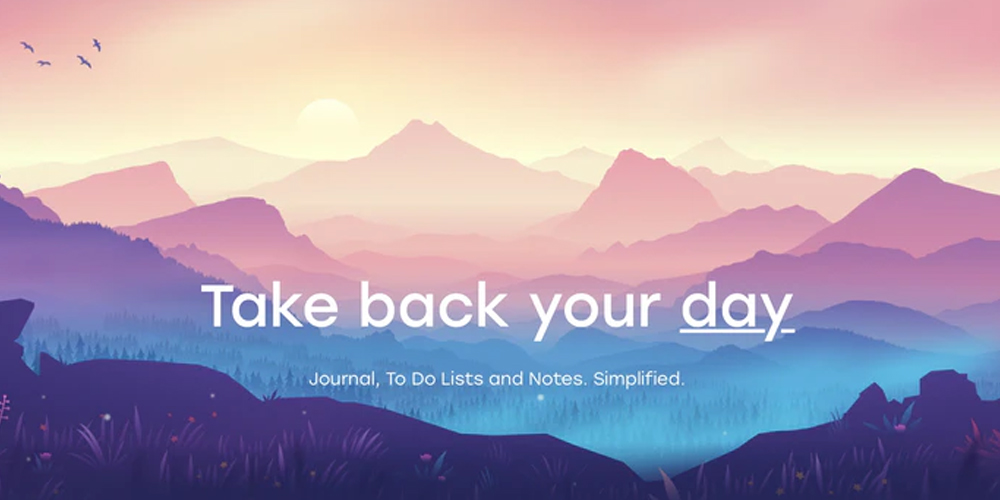If repetitive tasks and checklists are part of your daily workflows, there’s a new tool, which says it can “supercharge your team’s processes.” Macro is a product that lets you create checklists to document workflows, assign tasks to team members, and automate common actions.
Macro checklists are designed to let you complete various tasks in a single tab. Once you’re signed up, you can view and create all your checklists in the “Library” section. To create a new checklist, you simply select the “Create New” button on the top right.
In the Checklist Editor, you can configure your checklist to fit the process that best works for you. You can build a comprehensive workflow by adding a task-type menu, form, or file upload field.
Macro checklists let you use variables to set up custom fields that will be filled out by anyone who runs your checklist. This helps enable templated actions you can use over and over again. For instance, you can create a variable called “Name”. If you’re sending out a Welcome email for your subscription service, you can add the “Name” variable to it, and the name of the new subscribers will then automatically appear in the email.
After your checklist is ready, you can hit save and start adding automation to your checklist by defining a trigger and its action. For example, you can pre-define which tasks are assigned to a certain team member. So, when a checklist is run, it will automatically be assigned to that person. You can even specify dependencies for each task. If Task A and Task B need to be completed before Task C can begin, they will remain inactive until the dependent tasks are marked as complete.
When your checklist is polished and ready, you can invite people to view or edit it. And, after you start running your first checklist, you can use Macro’s built-in reporting to keep track of your progress and view metrics in the Tracking section. From there, you can see what tasks are completed and which ones are pending. If needed, you can also set deadlines for each checklist and reminders for each task.
Macro also offers templates for common use cases, such as employee and customer onboarding, podcast workflow, and new candidate on-site process. Right now, it is still in public beta so it’s free to use. On the company’s website, it says Macro “will always offer a free version.” However, what features the “free plan” will include aren’t clear, but enterprise plans will be announced soon.
Overall, Macro is easy to use, and it packs a lot of punch in a neat little tool. If you’d like to give it a test drive, you can sign up on the company’s website.
Veronica Garcia has a Bachelor of Journalism and Bachelor of Science in Radio/TV/Film from The University of Texas at Austin. When she’s not writing, she’s in the kitchen trying to attempt every Nailed It! dessert, or on the hunt trying to find the latest Funko Pop! to add to her collection.