
sh sh photo courtesy of elana farley
It’s Not A Secret
I hate Photoshop, it’s no secret. It’s way too complicated for most beginners, so Flickr‘s editor, Picnik is the best alternative that offers users the basic editing tools without all the fancy gizmos. Take a few minutes to watch today’s tutorial that will introduce you to the fabulous world of photo editing without stealing images. I have hope that this tutorial will make the blogging world a prettier place, so push play already!
(to view a larger version of this video, click here)
Lani is the COO and News Director at The American Genius, has co-authored a book, co-founded BASHH, Austin Digital Jobs, Remote Digital Jobs, and is a seasoned business writer and editorialist with a penchant for the irreverent.






































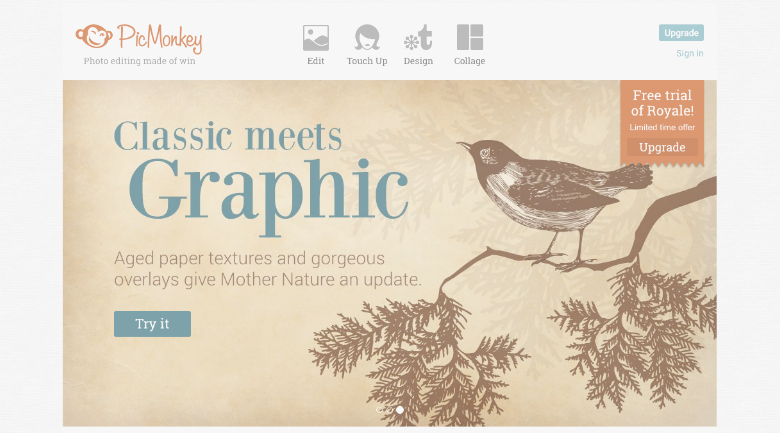
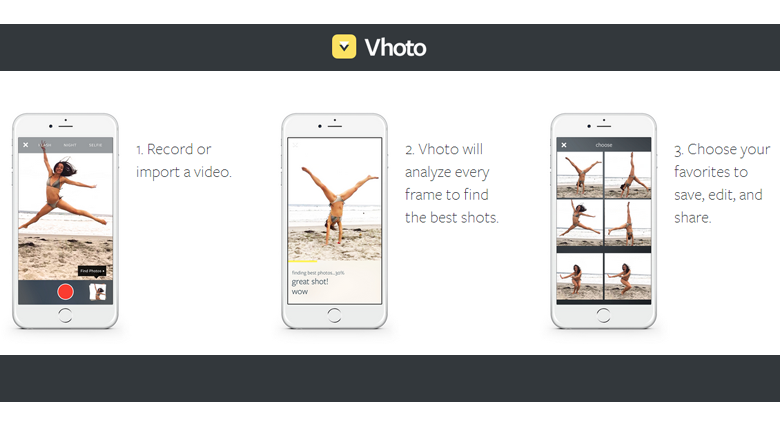
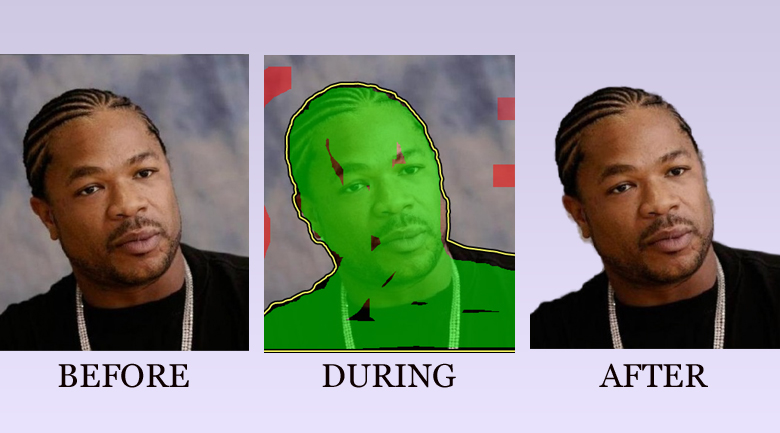
Maureen Francis
May 31, 2008 at 9:59 pm
I need this. No sound on this laptop so I will be viewing at a later date. Thanks Mrs. AR.
Jay Thompson
May 31, 2008 at 10:17 pm
“This is the best $25 I’ve spent all year.”
I agree, a Flickr Pro account is one of the best deals out there.
Nice job on the screencast/tutorial!!
Roberta Murphy
May 31, 2008 at 10:49 pm
Miz Lani: Thanks for a terrific tutorial! I am all over this one–and almost agree with you about Austin:-)
Lani Anglin-Rosales
May 31, 2008 at 11:10 pm
@maureenfrancis can’t wait until you hear my voice, I didn’t use an alteration box or anything, it’s the real deal 😉
@PhoenixREGuy (jay)- the Flickr Pro account is the most used tool in my toolbelt, I literally use it every day.
Roberta- I’m glad you enjoyed it and I look forward to picnik-ified images on your already gorgeous blog!!! 🙂 and I’m glad you almost agree with me about Austin!
Bill Lublin
June 1, 2008 at 5:43 am
Lani; Before I buy into this being the best $25 you’ve spent this year., I will need a list of everything else you’ve bought since 1/1/2008 😉
Seriously – once again you make things so simple – and I get to hear the voice that motiviates Benn every day – What a bonus
As far as Austin is better then my city – without cheeseteaks and soft pretzels, how could that be?
monika
June 1, 2008 at 6:35 am
Thanks Lani. I use both Flicker Pro and picnik (free version) but now I’m going to upgrade to the paid version of picnik. Thanks for the demo!
Eric Blackwell
June 1, 2008 at 6:57 am
Very cool. Lani. Thanks for the heads up on this. i will be pointing some of my 120 in this direction. There are a ton of choices for quick/easy photo editing…most of them not so good.
Best’
Eric
Teresa Boardman
June 1, 2008 at 7:47 am
I use picnik often and recommend it to others. I found it while trying to help my daughter who is in Europe and having a hard time getting software. I bought her an account so she can edit the photos she is takining and uploading to flickr for family and friends. Picnik is awesome and you are right, muhc easier to use than the photoshop software.
Mariana
June 1, 2008 at 8:07 am
That was – by far – the best tutorial I have ever seen. I do not understand Photoshop either and just use the basic editor on my computer. Picnic looks like it offers WAY more than that – and it is easy! Sweet!
Matt Thomson
June 1, 2008 at 9:13 am
Teresa showed me Flickr and Picnik, I’ve passed it on to our office, and even the “computer-ly challenged” have a lot of fun with it.
Have you tried supplementing it with the Jing Project? GREAT stuff!
http://www.jingproject.com
Thomas Johnson
June 1, 2008 at 3:56 pm
Thanks Lani! BTW, ERAHouston is the best and I can prove it!
https://agent21.featuredblog.com/?p=23
Nice job on getting #6, though.
Athol Kay
June 1, 2008 at 4:19 pm
Great video Lani. I think Picnik gives you a bunch of user friendly tools to work with to do basic photo editing and “arts and crafts” with. If you haven’t tried editing your photos yet, it’s worth a shot.
Once you find yourself running into Picniks limitations, Paint Shop Pro X1 (last years version) is on Amazon for $25, though personally I think it’s it’s worth spending the $75 for X2.
Though I warn you. I’ve discovered there is no ceiling to photography purchases. There is always a bigger better something.
Barry Cunningham
June 1, 2008 at 5:59 pm
Never thought about flickr..might have to check it out
Cyndee Haydon
June 2, 2008 at 9:03 am
Lani – thanks for this great tutorial – I need to upgrade to Flickr Pro myself – interesting timing since I just maxed out my 10mb last night and it’s oh June 1st – lol. Video Tutorials – keep em coming!
Matthew Rathbun
June 2, 2008 at 9:26 am
I got so caught up in playing with this, I forgot to say thank you for sharing!
I love photoshop, but honestly this is so much easier and faster that It’ll be awhile before I go back! I agree the money on Flickr and Picnik are the best bucks I’ve spent in awhile.
Very cool!
Thanks
Lani Anglin-Rosales
June 2, 2008 at 12:33 pm
@billlublin- if i shared my list with you, i’d have to teach you to swim with the fishes 😉 and you know what? soft pretzels are great but the foods you’ve named lead to pear butt. just saying.
@monika- let us know how your new toy goes 🙂 examples are great!
Eric- yeah, I’ve waded through a LOT of imaging options but this still is the fastest, most intuitive tool with basic editing. I get distracted by Photoshop and spend WAY too much time on it because I am a tinkerer.
@tboard- we’re considering allowing a flickr pro for our 10.99 year old who is very interested (and good at) photography! 🙂
@mizzle- are benn’s superawesome tutorials chopped liver?? 😉 lol. thank you for the compliments, i accept them in denominations of 10s, 20s, etc.
Matt- I’ve never heard of Jing, I’ll certainly check it out!!! Thank you! 🙂
Thomas- don’t get me started, I have a series of about 100 links on our corporate blog about why Austin is the awesomest. Houston does have sports though, so it’s got that on us. 🙂
Athol- there is so much truth to that; there is always something bigger, better, faster, more shiny, etc. My father is a graphic designer and makes fun of my lack of Photoshop expertise since he taught me how to use it when I was like 10 but hey, I like using crayolas over fine point art pens too!
Barry- please do and please come back with examples once you’ve used and abused it!
Cyndee- this was my first screencast and was actually a lot of fun, so expect more in the future! We always take requests like those awful lunch time DJs (call now, operator is standing by!).
@matthewrathbun- glad you enjoyed it! I told ya my secret wasn’t photoshop 😉
Lani Anglin-Rosales
June 2, 2008 at 12:35 pm
dear readers, as seen in the comment above, i apparently have an addiction to smiley faces. i sincerely apologize. and i can quit whenever i want. 🙂
Sue
June 17, 2008 at 2:34 pm
Thanks Lani, these tutorials are great. I’ve managed with photoshop, but Flickr and P look much more friendly. 🙂
Robin
June 23, 2008 at 1:23 pm
You can right click on a shape and move it behind your text on Picnik. Love the tutorial.
Ginger Wilcox
July 19, 2008 at 3:04 pm
This tutorial is excellent! I wish I had seen it a year ago, what a time saver. I have photoshop but find it very cumbersome.
Eli Juicy Jones
August 1, 2008 at 11:05 am
Great tutorial! flickr pro is indeed the best buy on the web, in my opinion also. I’m always down with easier ways for people to get into photography and sprucing up their photos, and no regular people really want or need to learn Photoshop. And your screencast was great! But no hating on Photoshop! If it weren’t for the Knoll brothers we’d all be using Corel Draw 15 or MS Paint 23. I think we’re just lucky that the last few years have given us alternatives at all.
Adam
August 19, 2008 at 4:02 am
i love photo and couldn’t live without it, but most people don’t do the type of photo editing i do… flicker pro is and great alternative, if your doing basic editing… great tutorial!
Missy Caulk
October 14, 2008 at 7:35 pm
Thanks what a great tutorial. YEA !!
Mary Ann
May 4, 2009 at 4:26 pm
Hi Lani…Thank you so much for sharing this tutorial…I love editing some pictures using Paint.Net…but this looks more easy and friendly.